This tutorial includes the code which enables you to display 2 images inline in the home top widget area of the Cook’d Pro child theme by Shay Bocks.
The 2nd image on the right is always the same which you add to the Cook’d Pro themes images folder.
Here’s the demo image which shows the featured image for the most recent post displayed on the top left and the static image displayed on the top right which never changes.
Here’s what happens when a new post is added using a image of a bbq chicken. Note the top right image of a cabbage remains the same.
The larger image below the 2 is generated by the featured posts widget in the home middle widget area.
CSS for Media Queries are included.
There’s 3 different solutions included which produce exactly the same result. All use the same CSS.
Here’s the code for logged in members:


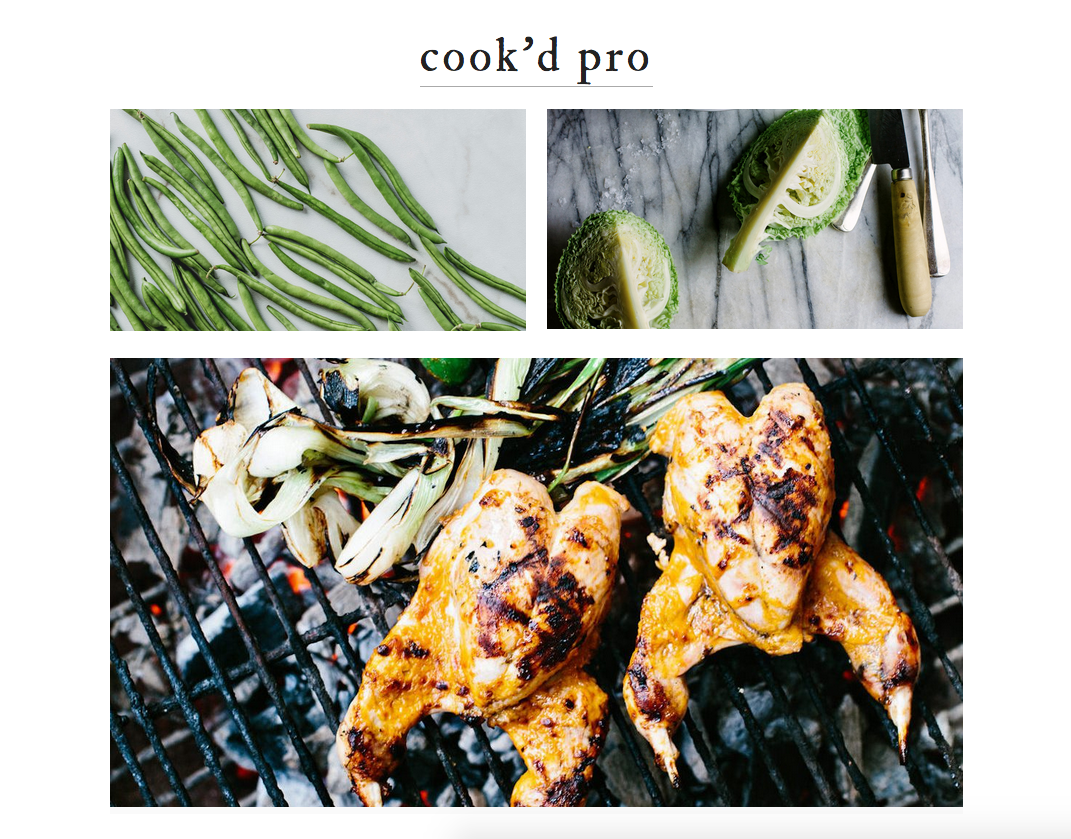
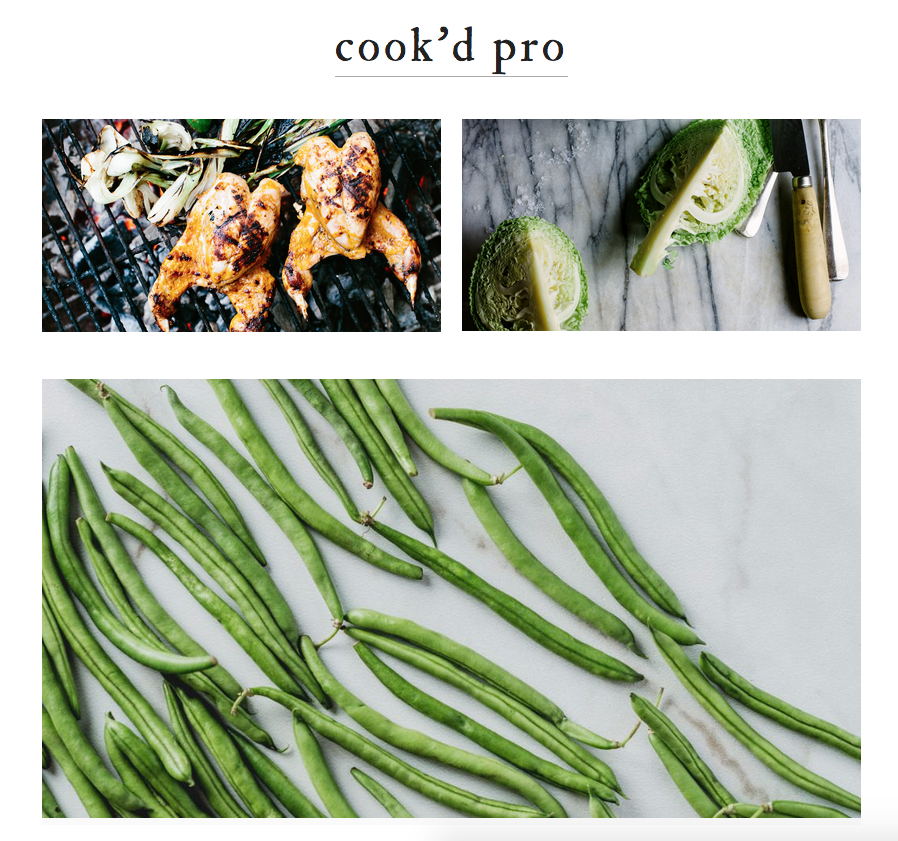
Leave a Reply
You must be logged in to post a comment.