In this post, i’ll provide all the code i have tested which creates a new page template for the Agency child theme by StudioPress.
The page template is exactly the same as the home page template this theme includes however it also includes unique widgets rather than use the existing home page ones.
Lets take a look at both the default home page template and the new custom page template.
Default Home Page Template
Here’s the default home page template:
Custom Home Page Template
And here’s the new custom page template which is exactly the same as the default:
Template & Functions Code
And here’s the code for the new template file named page_custom.php as well as the functions.php code for the new page template widgets.
Page Attributes
Simply select the new page template from the drop down menu under Page Attributes and you will find that page is now the same as your home page except the new widgets areas enable you to display different content.
Different Style For Custom Template
You could also style your new page template differently by changing the body class in the page_custom.php file and finding all the CSS which applies to the default home.php file which you would need to modify.
You would also need to change the i.d & class selectors in the page_custom.php files code to something unique which you would use with the modified CSS code already used to style the default home page template.
This tutorial shows you how incredibly flexible Genesis child themes are and how easy they are to customize.
Check out the best free child themes built on the best design framework for WordPress.

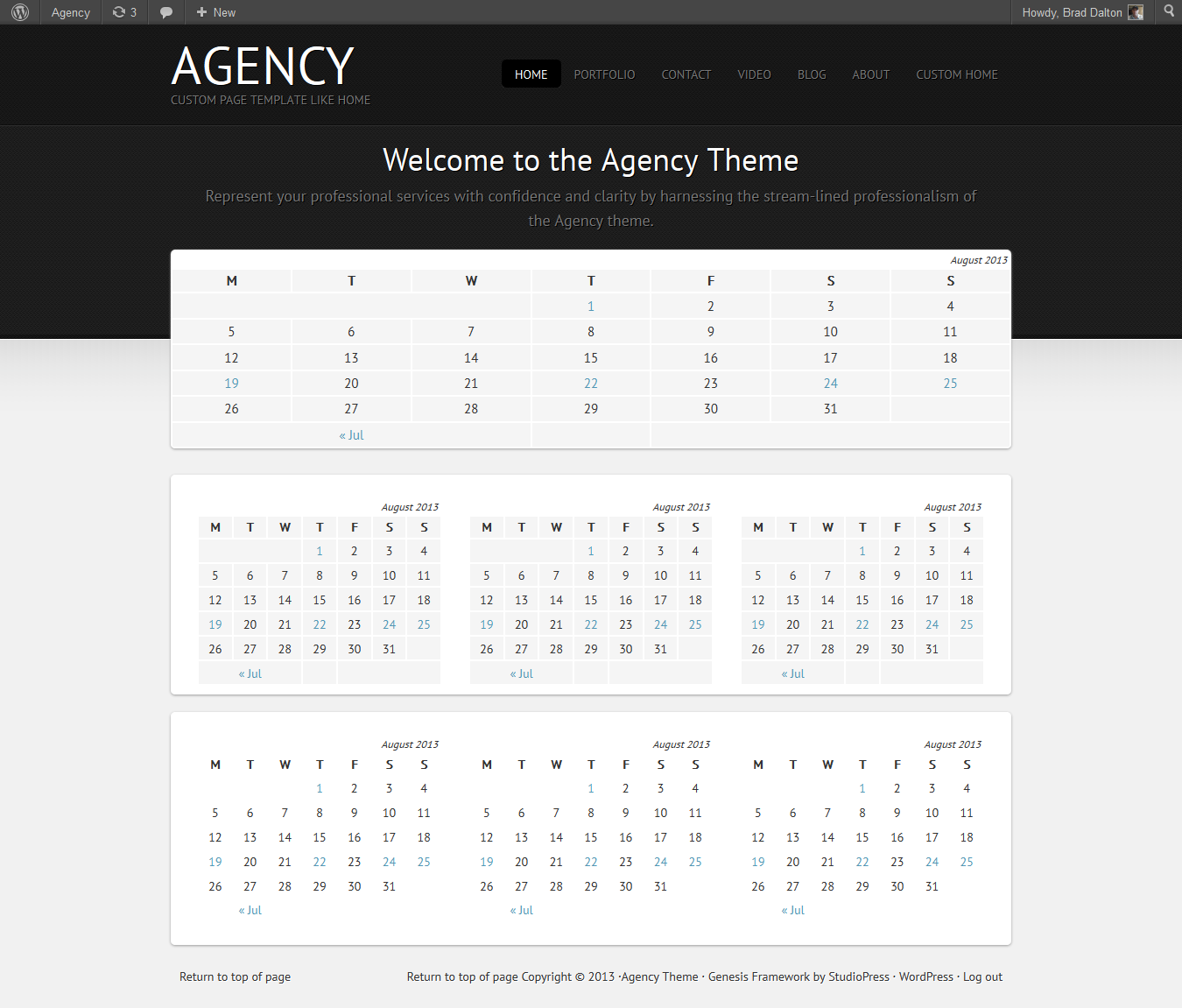
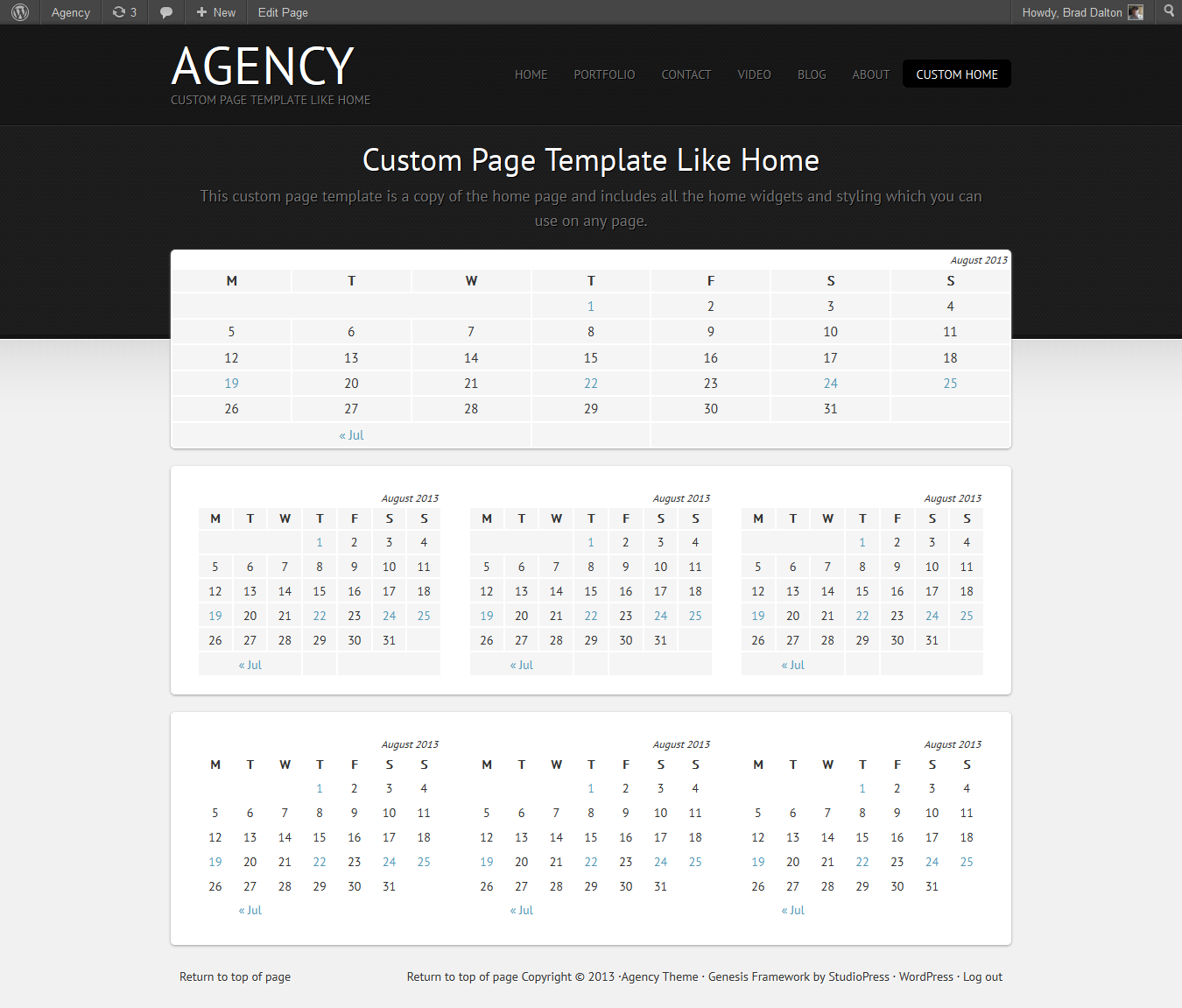
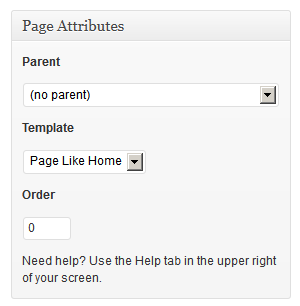
Leave a Reply
You must be logged in to post a comment.