This archive page template enables you to add custom content before and after entries on all taxonomy type archives including category and tag archive pages.
It also enables you to add a custom featured image for archives which is different to the featured image you add on the Edit Post screen.
The template enables you to :
- Fully modify/customize all the elements on any type of archive page independent of the Genesis > Theme Settings > Content Archive settings.
- Use a unique featured image for archives which is different to your single post featured image.
- Add custom content before and after the loop on any type of archive.
Demo Video
Shows content added using custom fields on the edit category archive and edit tag archive screens before and after the loop. Also shows a different featured added on the single posts edit screen for display on archive pages only.
Tested using the Genesis Sample child theme by StudioPress & Dynamic website builder for Genesis.
Installation Steps
There’s 2 steps :

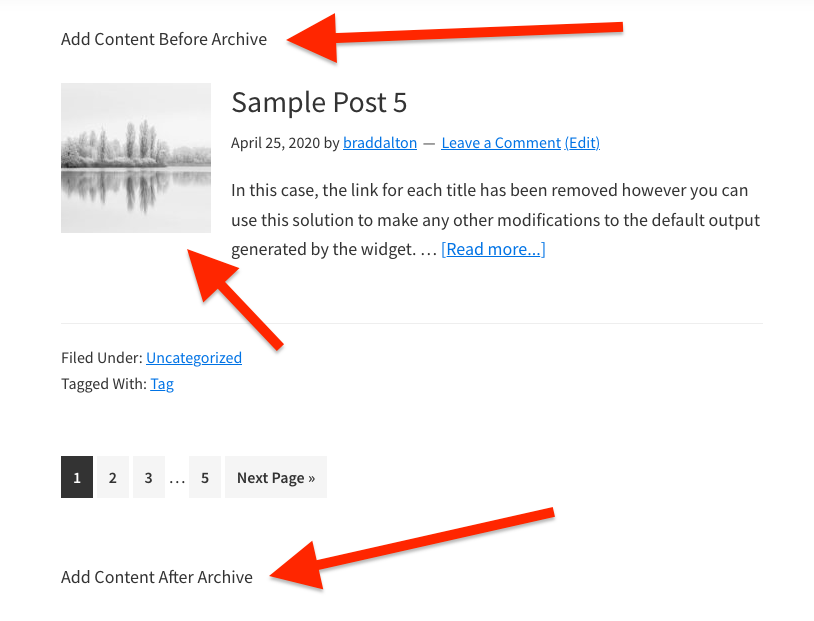


Leave a Reply
You must be logged in to post a comment.