This widget is added to your child theme so you can control, customize and modify the property listings displayed using the widget.
At present, the AgentPress Featured Listings plugin doesn’t include a filter enabling you to modify, change or alter the $query_args for the widget loop. What the custom widget does is enable you to make any changes you like which aren’t lost when the plugin updates.
The widget is added in addition to the default AgentPress – Featured Listings widget so you get to use both with the AgentPress pro child theme by StudioPress.
Here’s what your widgets page looks like after adding the custom featured listings widget to your theme folder:
Widget Installation
- Simply upload the widget folder to your child themes root directory.
- Then paste the code to load the file and register the widget in your child themes functions file.
Here’s the code for logged in members:

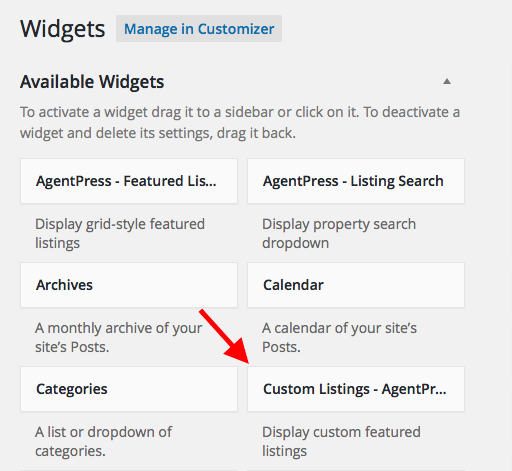
Leave a Reply
You must be logged in to post a comment.