This post includes all the code which creates a landing page template you can use with any StudioPress theme.
The template includes 4 widgets however you don’t need to use all or any of them.
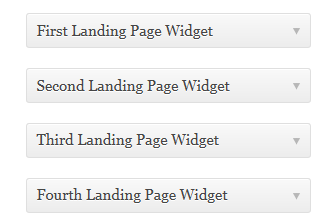
Here’s what it looks like with some simple text and 2 e-News extended widgets using the new Lifestyle theme.
You can also add content to the beginning of your landing page using the WordPress editor.
So Where Does The Code Go?
- The first code block goes in a new file named custom_landing.php which you upload to your child themes root directory.
- The 2nd code block goes at the end of your child themes functions.php file
- And the 3rd code block is all CSS which goes in your child themes style.css file.
I’ve included CSS for the Genesis e-News Extended widget which you can easily remove if not using the widget.
I’ve also kept the responsive design CSS to the absolute minimal however you can easily add your own values for padding and margins if needed.


Leave a Reply
You must be logged in to post a comment.