This code enables you to set a unique background color for single posts in each category like this :
The color can be set using the color picker added to each Edit Category admin page like this :
Watch the following demo video shows you exactly how it works :
Demo Video #
Shows the entry header repositioned after the header with a full width background color for posts in each category set using the color picker on each Edit Category screen.
Tested using the Genesis Sample child theme by StudioPress.
Code Installation #
There’s 4 steps relating to usage of the code inside the download folder :


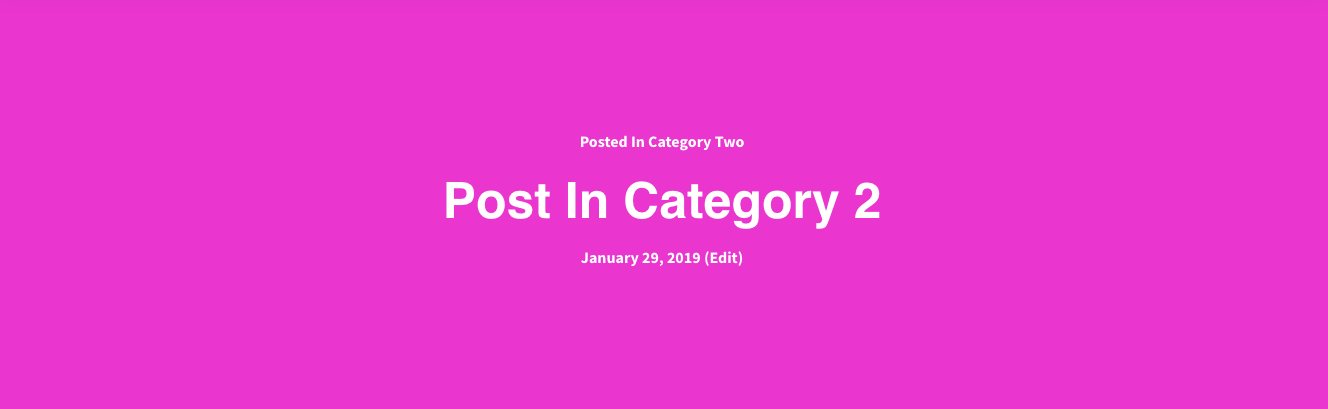


Leave a Reply
You must be logged in to post a comment.