Did someone say “Every page and blog post can have a unique header image”. Perfect! When it comes to the Essence Pro child theme by StudioPress, you can’t use a different header hero on your home & blog pages unless you make some changes in your theme.
Installation Steps
There’s 2 steps:
Step 1 : In your WordPress Dashboard, go to Settings > Reading and make sure your Posts Page there’s no selection for this setting.
Step 2 : Upload this template to your Essence Pro theme folder.
Once both steps have been completed, you can then add a unique featured image on your blog page which will display as the header hero image on your posts page.

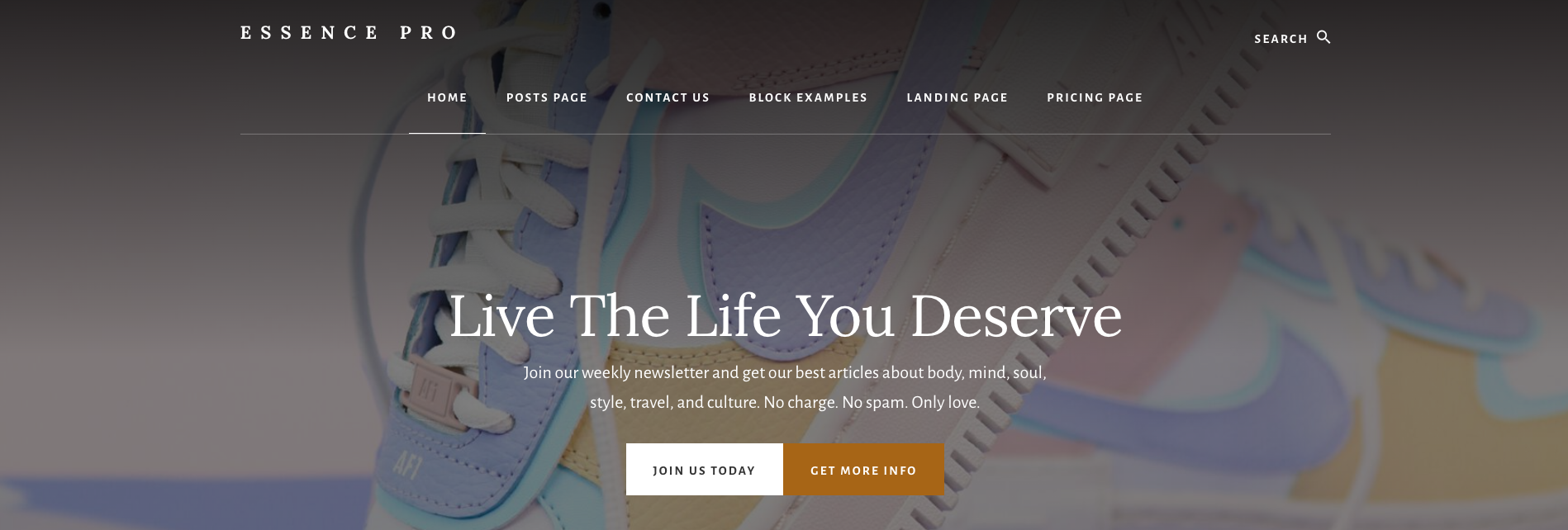
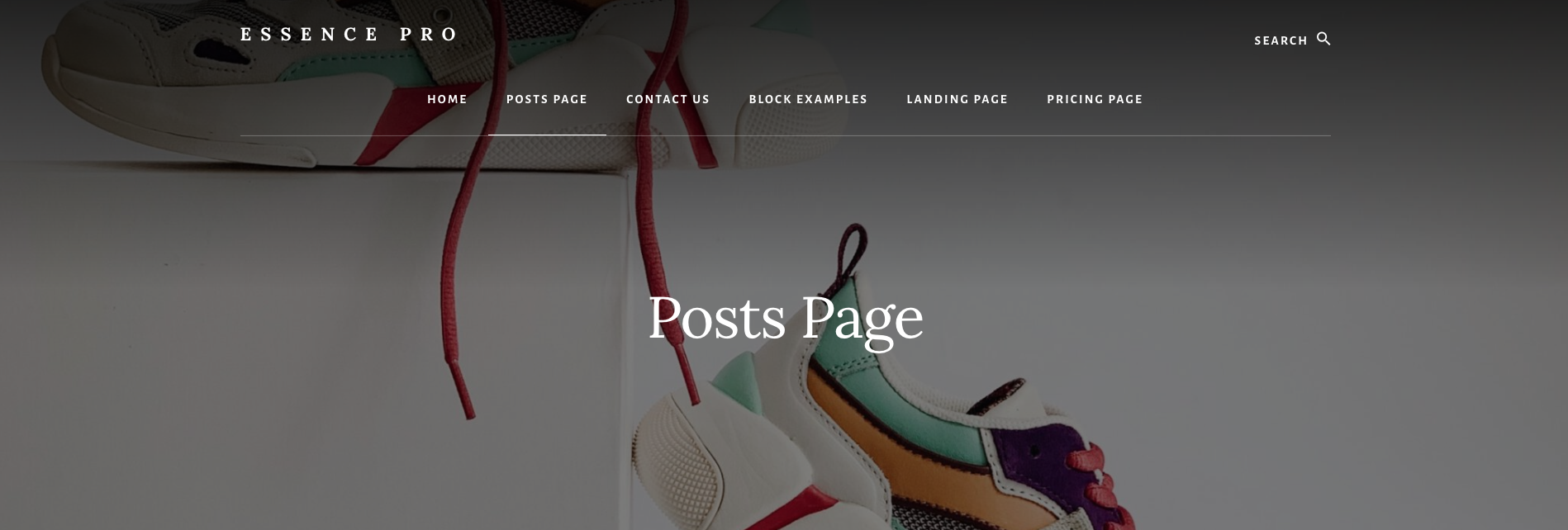

Leave a Reply
You must be logged in to post a comment.