This video shows you how to create a filterable portfolio in 3 minutes using Genesis.
Update : This new tutorial provides the Genesis templates which enable you to filter items in a portfolio CPT & custom taxonomy type items.
Firstly, here’s one result you can achieve without adding or editing 1 line of code:
This solution filters single custom post type pages by categories.
There’s 2 things you need:
- The Genesis Sample Child Theme – Installation & Setup Guide
- The Divi Builder Plugin
Video Guide
Here’s the video demo i made for you – 3 Mins
Check out the official video demo on Elegant Themes website.
Drawbacks Using a Plugin for Web Design
- The functionality of a plugin is much harder to modify via your child theme than hand coded solutions.
- Using a plugin for front end design makes your design reliant on the plugin and future stability of the plugin. What some Developers call “front end dependant”.
- Plugins which generate features using shortcodes will leave a large amount of shortcodes displaying after you deactivate or remove the plugin. To remove these you will need to spend some time using SQL queries or manually remove them.

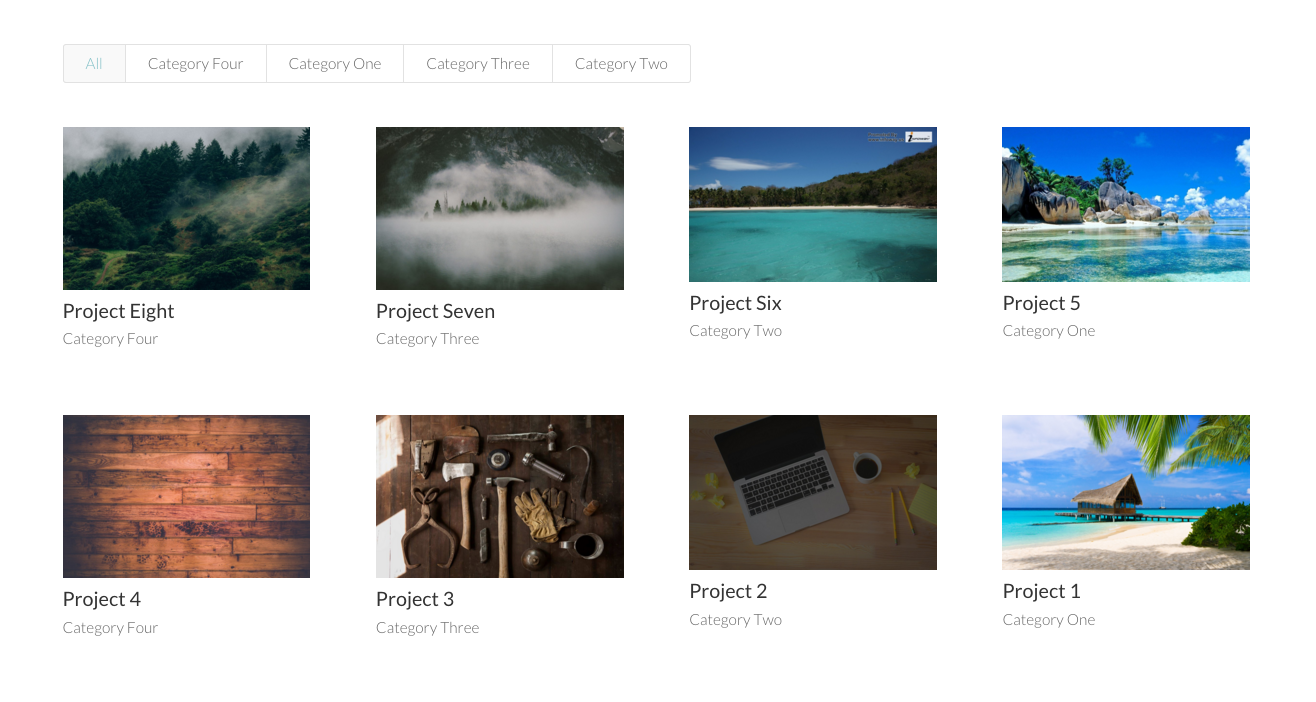
Leave a Reply
You must be logged in to post a comment.