This tutorial provides all the code which creates exactly what you see in the following screenshot:
The template enables you to create a list of unlimited questions and answers which are displayed when the user clicks the title of the question or the icon next to the title.
The icon can be changed easily and you create all your questions and answers in your WordPress editor.
The frequently asked questions template has been included in the Sample theme for ease of use or you can install it in any Genesis child theme.
All you need to do is copy and paste 4 snippets of code and you’re set.
There’s 4 types of code used to make this template:
- HTML
- CSS
- jQuery
- PHP


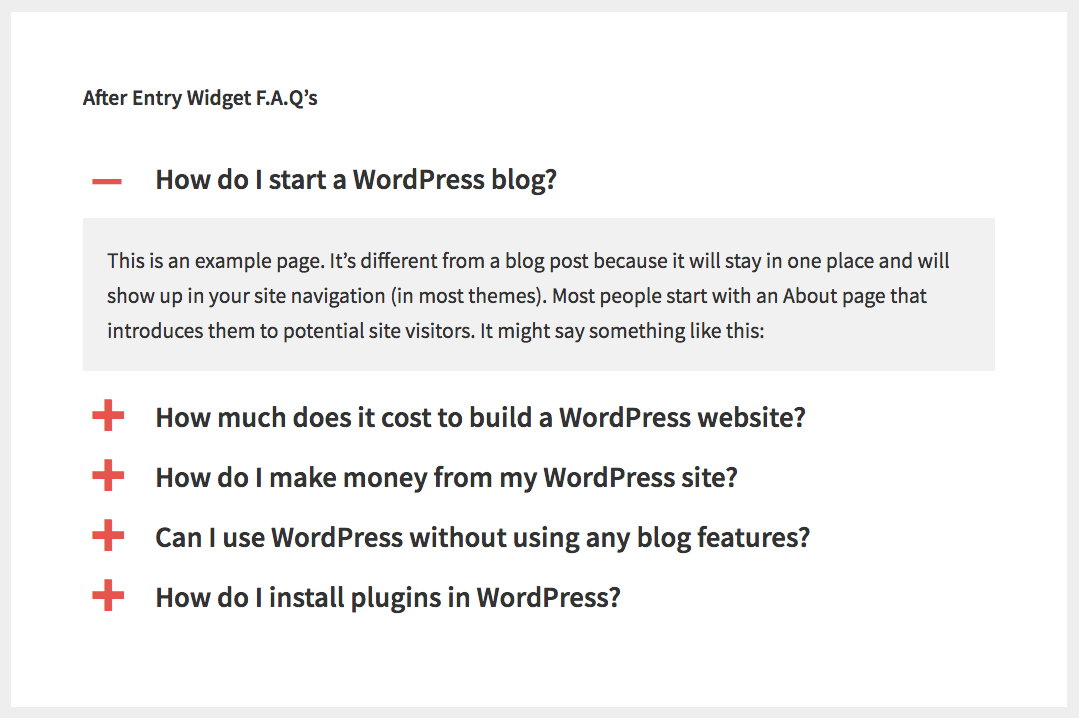
Leave a Reply
You must be logged in to post a comment.