You can use either PHP code or CSS to remove or hide page titles in Genesis.
PHP will completely remove your titles so they won’t output in the source code.
CSS will hide your titles however they will be visible in the source code.
Different Code For XHTML & HTML 5 Themes
Note: The code snippets on this page work with sites running the old XHTML markup. For sites running HTML 5, please replace:
remove_action('genesis_post_title', 'genesis_do_post_title');With:
remove_action( 'genesis_entry_header', 'genesis_do_post_title' );Hiding Page Titles Sitewide
After installing the plugin you’ll find a check box in your Genesis > Theme Settings.
This settings enables you to remove all page titles on your entire site and any new pages added will not display page titles either.
Remove Page Titles On Per Page Basis
At the end of all your Edit Page screens, you’ll find another module which offers a checkbox for hiding page titles on a per page basis.
The plugin has been developed by Bill Erickson who had also developed 20 odd plugins for Genesis.
Remove Page Titles Based On Conditions
You can also remove page titles using conditional tags.
Here’s an example:
add_action('get_header', 'remove_page_titles');
function remove_page_titles() {
if (is_page(54)) {
remove_action('genesis_entry_header', 'genesis_do_post_title');
}
}This will remove the page title from the page with an I.D of 54.
You can easily change the conditional tag to suit your own needs.
Remove ALL Post/Page Titles in Genesis
remove_action('genesis_entry_header', 'genesis_do_post_title');Paste this code into your child themes functions.php file to remove all post and page titles sitewide.
Remove Single Page Titles Including Sub Pages
This code will remove all page titles for both parent and child (sub) page titles.
Remove Page Titles Exclude Archive & Blog Page Titles
This code removes page titles from all pages excluding all archive & blog pages.
Hide Page Titles Using CSS
You could also hide page titles using CSS.
This method will work regardless of which theme you are using.

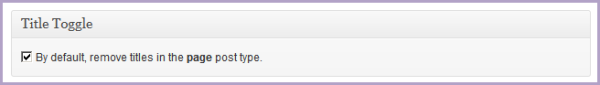
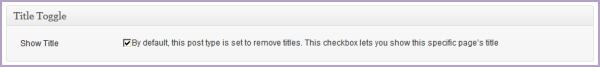
Leave a Reply
You must be logged in to post a comment.