This download Folder contains the code which enables you to remove the Essence Pro themes header hero image on any single post, page or custom post type.
You can use basic CSS in your style sheet to do this :
.header-hero {
background-image: none!important;
}Or, you can add a box like this :
Demo Video
Shows the custom field add to the Edit Post & Page screens enabling the logged in user to remove the header hero image on a per post & page basis.
Tested using the Essence Pro child theme by StudioPress.
Installation Steps
- # Upload the files named remove-hero-form.php and remove-hero-functions.php to your Essence Pro theme folder like this :
- # Copy & paste the PHP code ( without the opening PHP tag ) from the functions.php file to the end of your Essence Pro themes functions.php file.
You can then enable the box to remove the image from your screen options menu like.

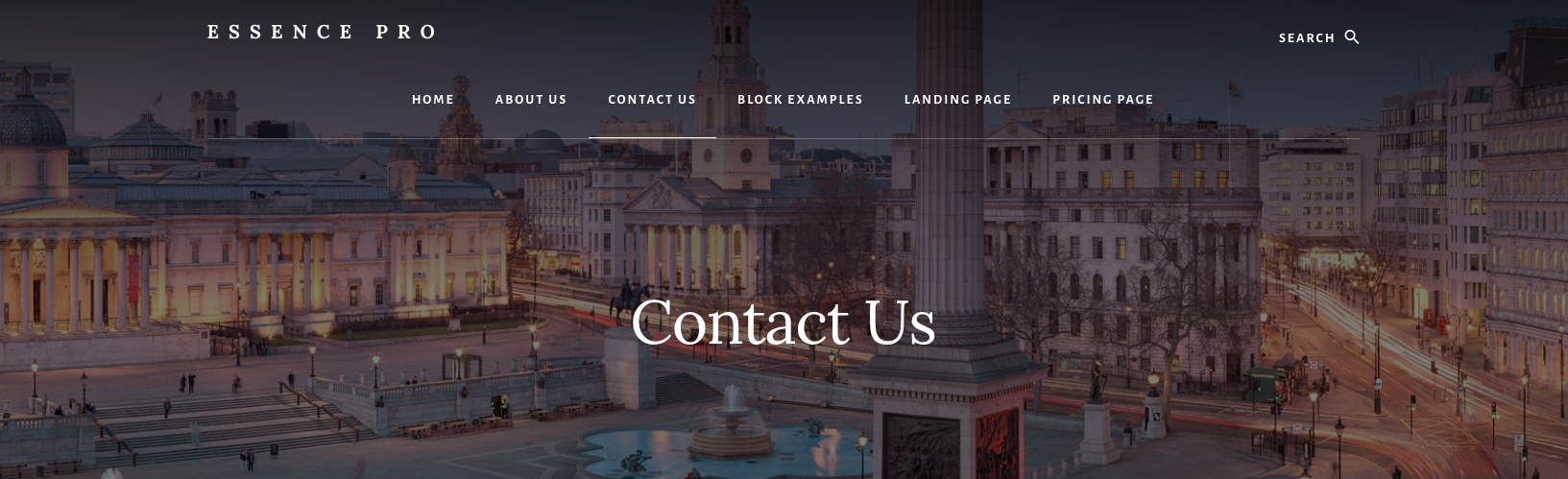
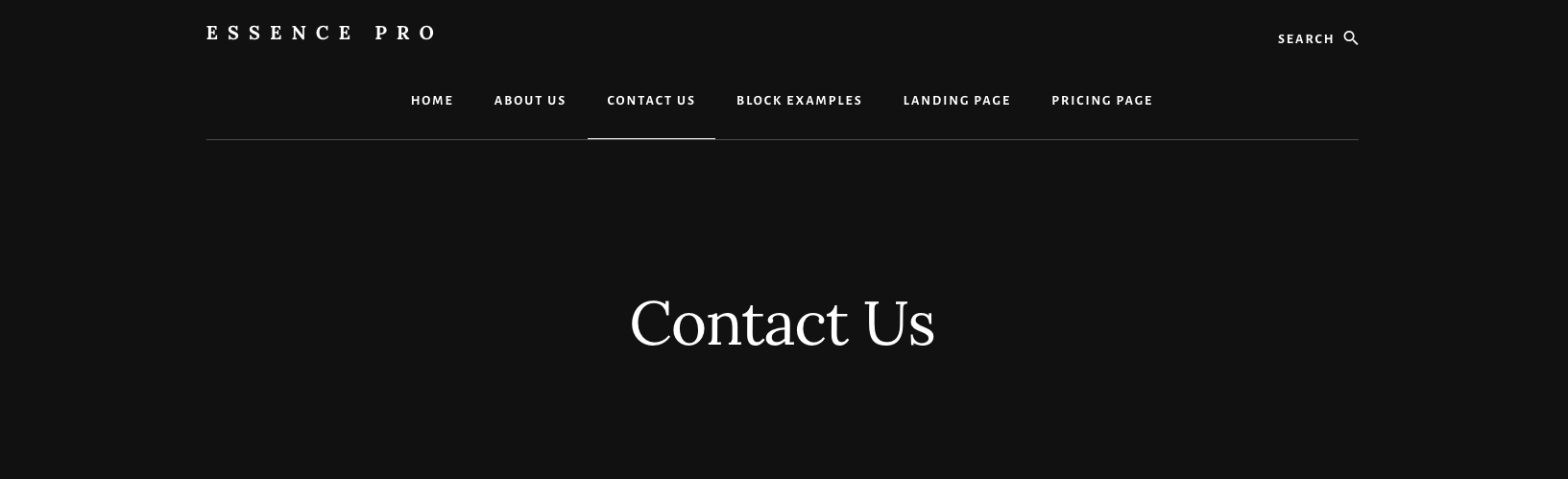



Leave a Reply
You must be logged in to post a comment.