This solution enables you to add a color overlay to the front page 1 background image in the Infinity Pro child theme by StudioPress.
Here’s an example of the default image on the left and the overlay added on the right.
The overlay can be activated and then the color selected via the Colors setting in the customizer.
Demo Video #
Shows how Infinity Pro theme users can use the color settings in the customizer to add a image overlay to the front page 1 widget background.
Code Installation #
There’s 3 steps :
Step 1 – From the download folder, upload the file named overlay.php to the Infinity Pro themes root directory.

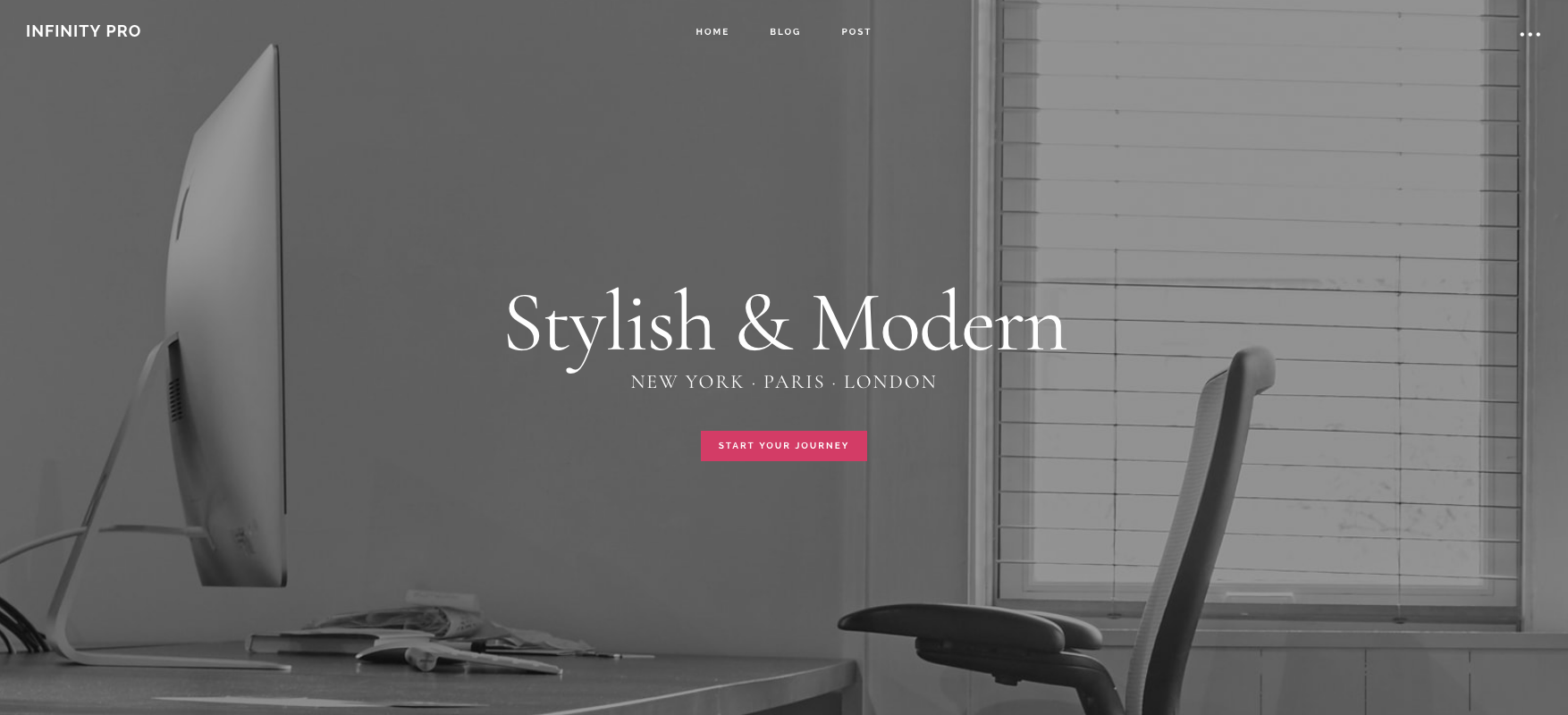

Leave a Reply
You must be logged in to post a comment.