This template displays a image behind the single post entry title in the same way the front page 1 widget area.
The image is added using ACF image field however the code enables you to use a WordPress custom field named infinity_hero_image. When no image is added, a backup image added to the Infinity Pro themes images folder named hero.jpg will display.
When ACF is inactive, either the added image ( added via ACF or WP custom fields ) or the backup will display as you can see in the following demo video.
Demo Video
Shows a image added via ACF or WP custom fields displaying behind the entry title on single posts both on desktops and smaller screen sizes.
Installation
There’s 3 steps once you get access to the download folder :
Step 1 : Upload both the single.php & hero.css files to the Infinity Pro themes root directory.
Step 2 : Install ACF and create a new field using the following settings :
If you prefer to use the WordPress custom fields meta box rather than ACF, add the image i.d like this :
You can then add a backup image named hero.jpg to the Infinity Pro themes images folder.
Modify Image Height
On Line 84 of hero.css, modify the value for the height.
Register or login to access the download folder :

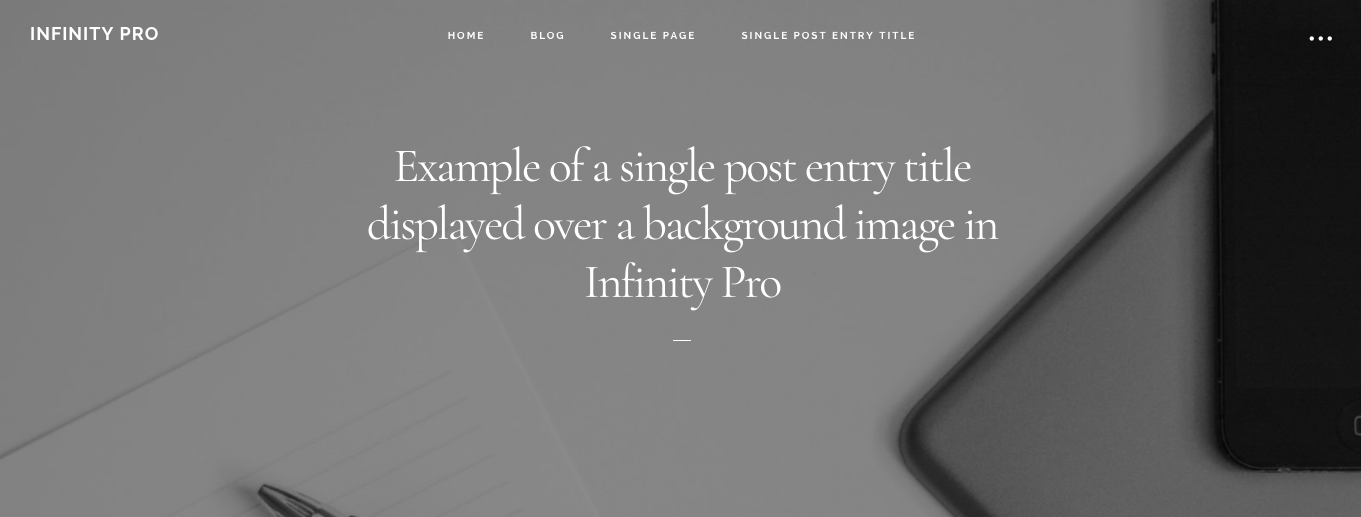


Leave a Reply
You must be logged in to post a comment.