This solution extends this tutorial which positions the title area with the custom logo to the left and nav menu to the right on all screen widths.
Demo
Shows the custom logo positioned to the left and menu to the right on both desktops and mobiles devices at any screen width.
Installation
There’s 2 steps :
Step 1 – Paste the PHP code to the end of your Essence Pro themes functions file.
Step 2 – Paste the CSS to the end of your Essence Pro themes style.css file.
After you paste the CSS rules to the end of your Essence Pro child themes style sheet, remember to clear caching.

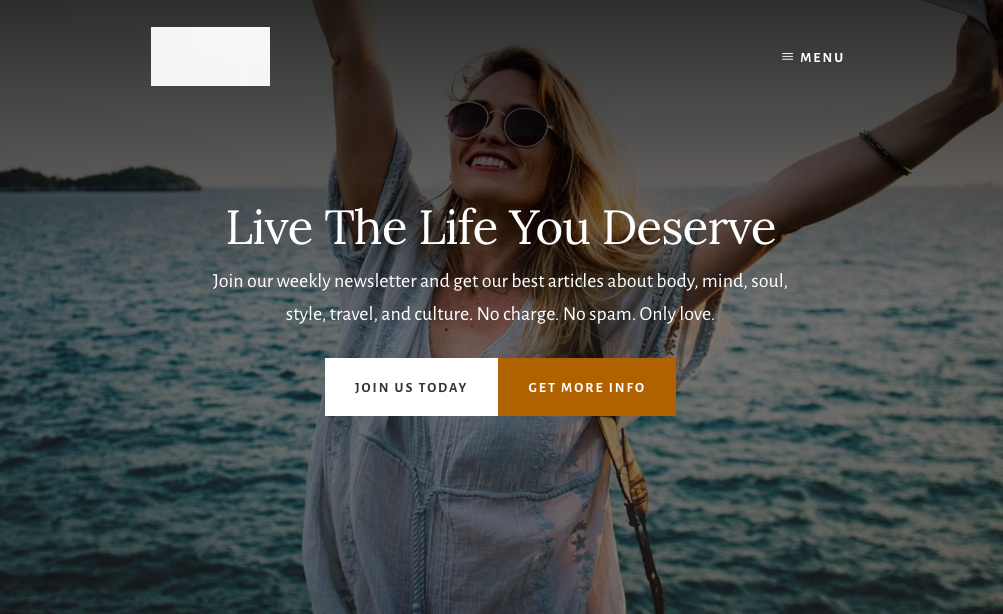
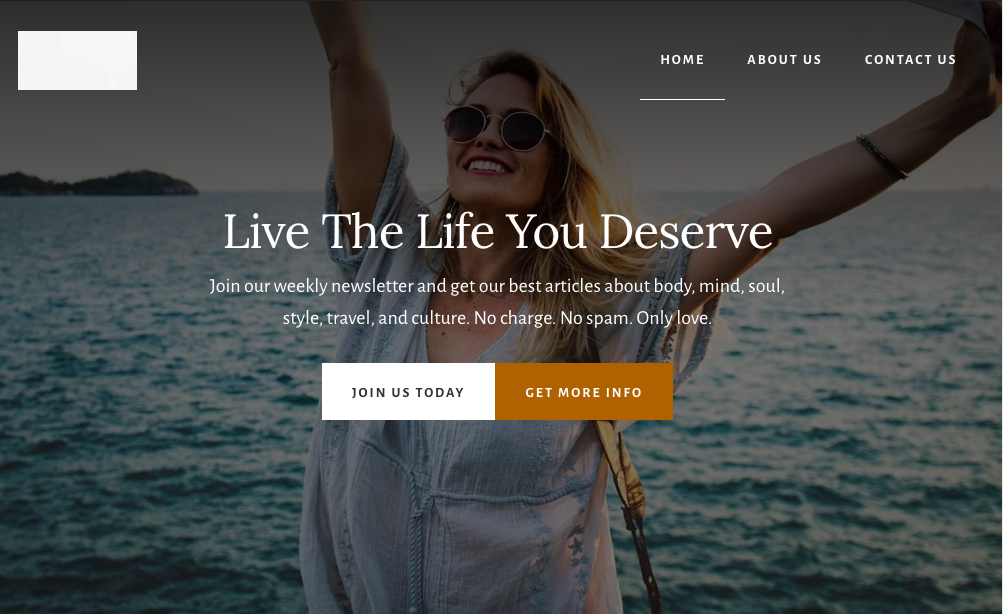
Leave a Reply
You must be logged in to post a comment.