In this tutorial, i’ll provide all the CSS code which enables you to display the Genesis eNews Subscribe widgets input area, inline with the submit button.
Here’s the result:
The code works for the site header area of the Outreach Pro theme by StudioPress and also includes displaying the Simple Social Icons inline with the Genesis eNews widget.
On top of this, you can also display your site title or logo image inline as well.
There’s 5 blocks of code in the above Gist.
- The 1st block enables you to style the submit button
- The 2nd block enables you to style the e-mail input box
- The 3rd controls the width of the header right widget area
- The 4th floats the Simple Social Icons widget to the right
- And the 5th styles your sites title


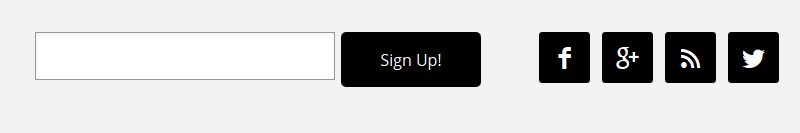
Leave a Reply
You must be logged in to post a comment.