These code snippets enable you to make changes to the Genesis > Theme Settings > Content Archive > Featured images settings for:
- Include the Featured Image
- Image Size
- Image Alignment
Here’s the settings you can modify conditionally using PHP code with a conditional tag in your child themes functions file or directly in a custom template file for a specific archive:
Once you configure these settings, these options will affect any blog listings page, including archive, author, blog, category, search, and tag pages globally.
- If you want to add or remove the featured image on specific archives.
- Or change the image size on specific archives.
- Or modify the featured image alignment to align left on one archive and right on another.
Here’s the code for members:

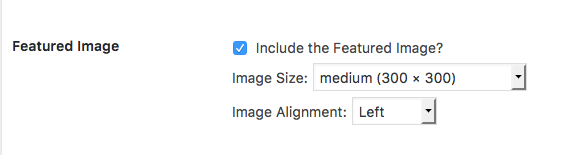
Leave a Reply
You must be logged in to post a comment.