This code enables you to modify the Genesis Responsive Slider widget output via your child theme.
In this case, the link for each title has been removed however you can use this solution to make any other modifications to the default output generated by the widget.
Any modifications you make to the slider code using the solution in this tutorial will not be lost when you update the Genesis Responsive Slider plugin.
Code Installation #
There’s only 2 steps relating to usage of the PHP code inside the download folder :

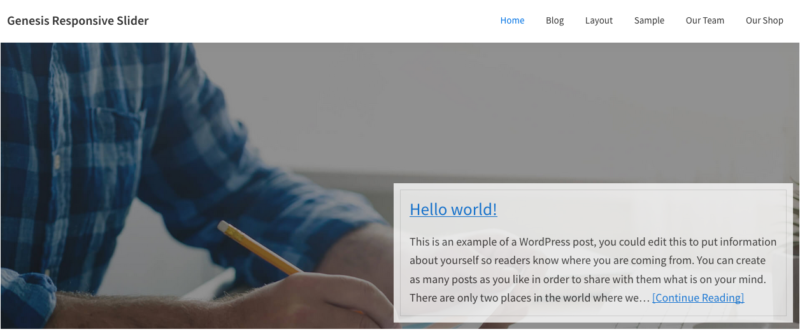
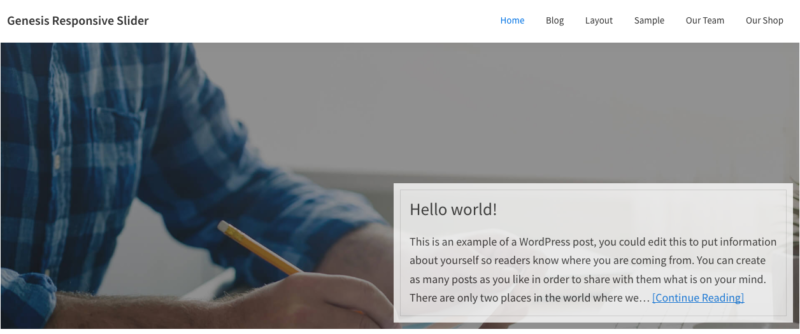
Leave a Reply
You must be logged in to post a comment.