This code removes the entry title from the blog page in the Essence Pro child theme.
Demo Video #
Shows the page title on the blog page being removed when using the custom blog page template.
This solution only works in the Essence Pro child theme by StudioPress.
Installation Steps #
There’s only 1 step.
Upload the file named page_blog.php to the Essence Pro themes root directory and select the template named Blog from the drop down menu in the Page Attributes box on the Edit Page screen for your blog page.

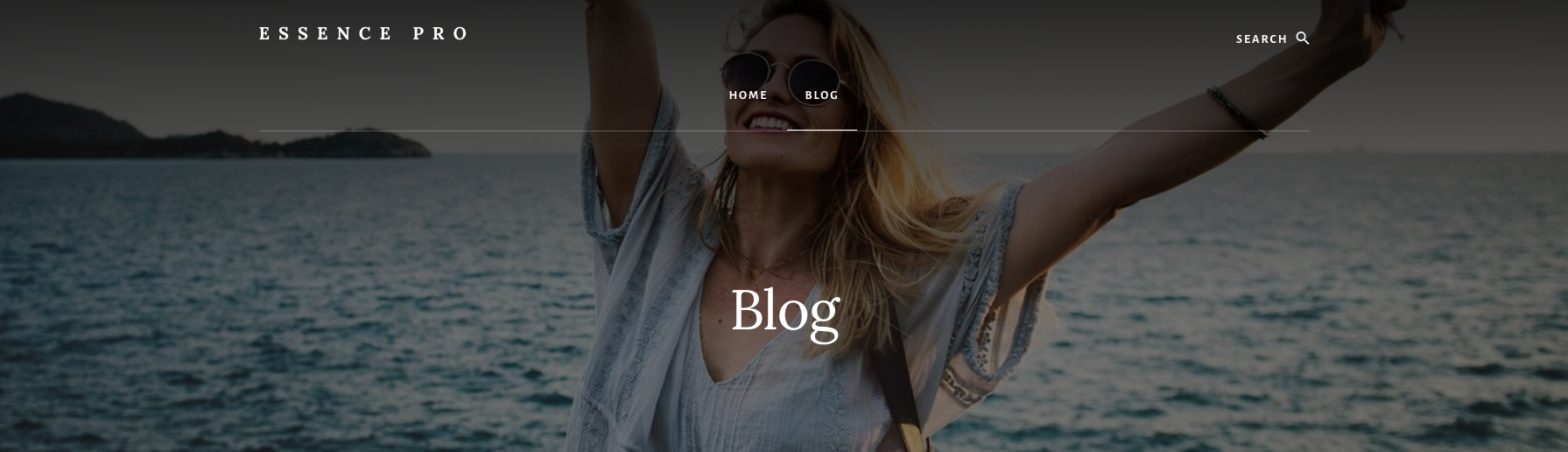
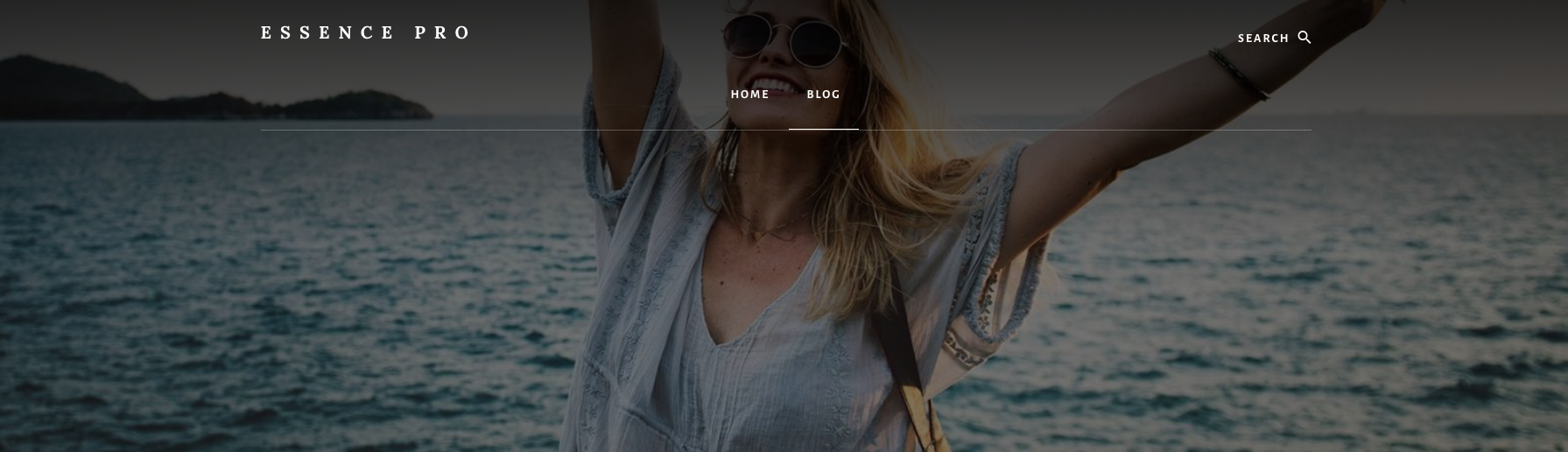
Leave a Reply
You must be logged in to post a comment.