This version works with both the free and premium version of Soliloquy slider. It replaces the hero image with the slider on desktops and displays the hero image on mobiles at the same time the mobile menu activates as seen in the following 2 gallery images.
Update: See this new version with bug fixes.
In this case, the slider is only added to the front page.
Demo Video #
Shows the header hero image replaced with the slider on desktops and the hero image displayed on mobiles.
Tested using the free and premium versions of Soliloquy slider.
Code Installation #
There’s 3 steps relating to usage of the code from the download folder.
Step 1 – Create a new slider named Hero Slider using the following settings as a guide :
The above screenshot uses the premium version settings.

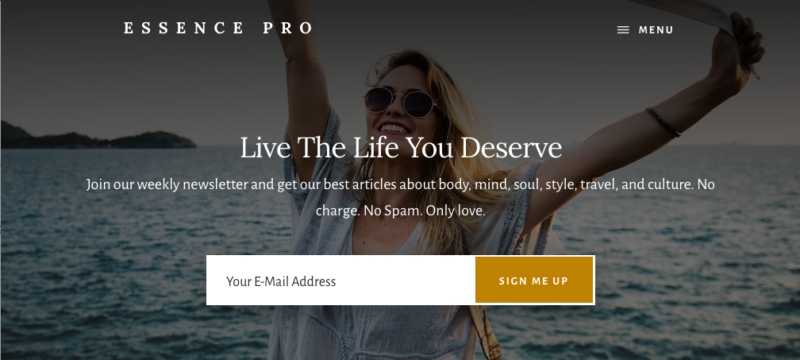
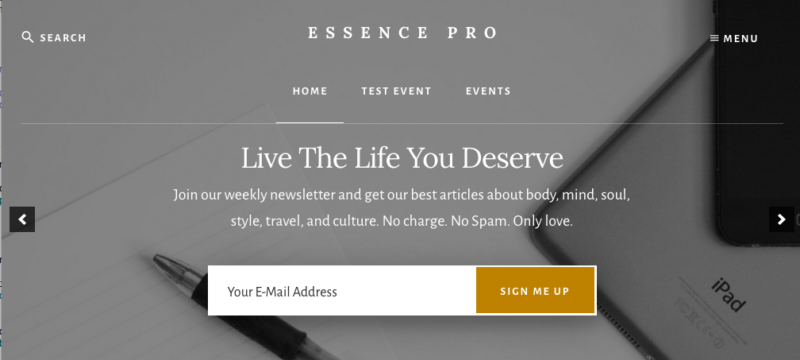

Leave a Reply
You must be logged in to post a comment.