This solution extends the code in this tutorial which replaces the front page 1 background image with a video. In this case, the background image is only replaced on desktops when the screen width is above 800px.
By default, the Infinity Pro theme replaces the desktop menu with a mobile menu below 800px.
Here’s the desktop ( above 800px width ) view on the left and the mobile ( below 800px width ) view on mobiles.
Demo Video #
Shows the self hosted MP4 video displaying on desktops behind the front page 1 widget area in Infinity Pro and the background image replacing the video at the same time the Genesis responsive menu is activated.
Code Installation #
There’s 3 steps :

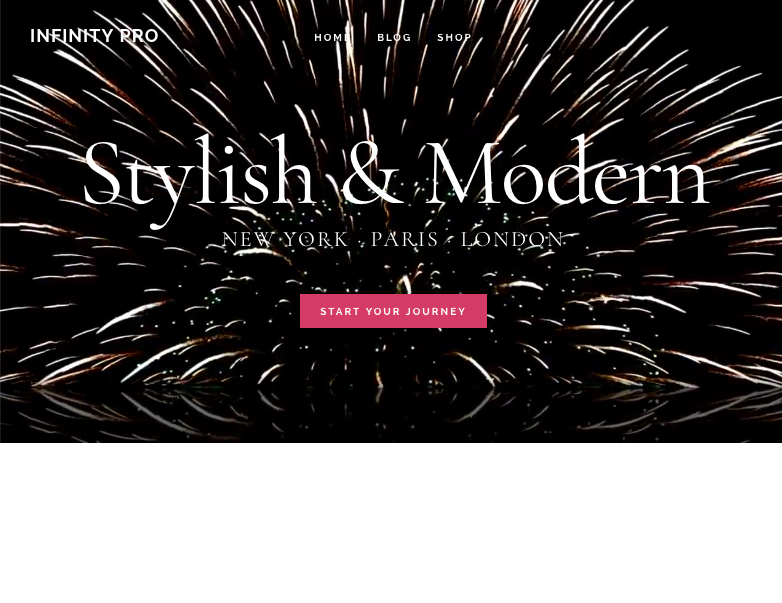
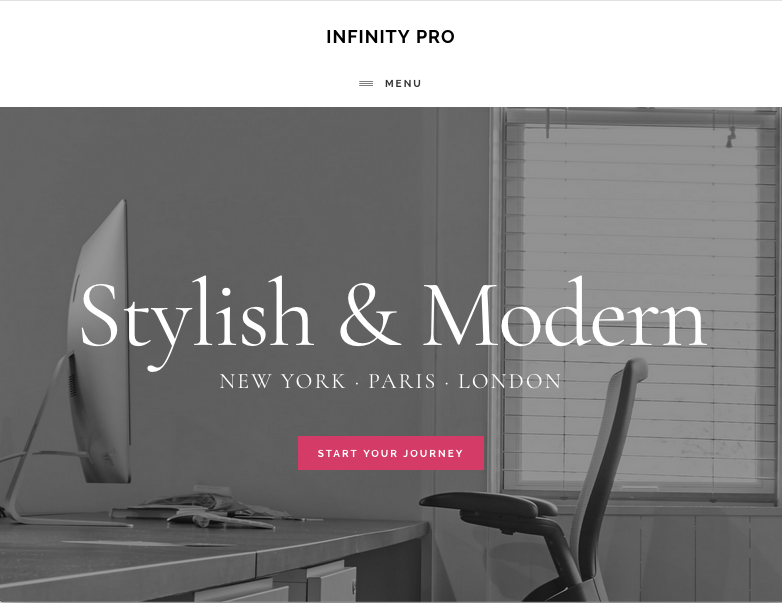
Leave a Reply
You must be logged in to post a comment.