The code in this download folder enables you to change the position of the responsive menu icon from the default position after the title area to before the site title area.
Demo Video #
Shows the hamburger menu displaying after the title by default and before the title once the code from the download folder is added to the child theme.
Tested using the Minimum Pro child theme by StudioPress however should work in most Genesis child themes without modification.
Installation #
There’s 1 step – Copy & paste the CSS from the style.css file located inside the download folder to the end of your child themes style sheet and clear caching.

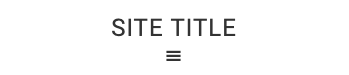

Leave a Reply
You must be logged in to post a comment.