This template enables you to display unique content for each single page which uses the the template.
Update : This new version enables you to setup all the fields and demo content in 1 click.
This includes :
- Hero title
- Hero description
- Hero portrait image
- Hero portrait caption
- All elements of the 5 main template sections
- The blog title
- The blog description
- The bog button text & link
- All elements of the featured posts
The template also includes a unique widget area for the eNews subscribe widget in the hero section and a unique footer widget area independent of the front page.
Watch the demo video to see unique content displays on a single page using the template.
Video Demo
Shows a single using the template which shows unique content in the same way the front page template works.
Template Installation
There’s 4 steps once you have access to the download folder :
Step 1 : Upload the file named replicant.php to the Authority Pro themes root directory and select the template named Front Page Replicant from the templates drop down menu i n the Page Attributes box on any Edit Page screen.
Step 2 : Upload the file named heros.php to the Authority Pro themes root directory.
Step 3 : Copy & paste the PHP code from the functions file to the end of the Authority Pro themes functions.php file.
Step 4 : Copy & paste the CSS from the style-front.css file inside the css folder to the Authority Pro themes style-front.css file and clear caching.
You’ll then need to add content for the template using the instructions below for registered users.
Register or login to access the download folder :

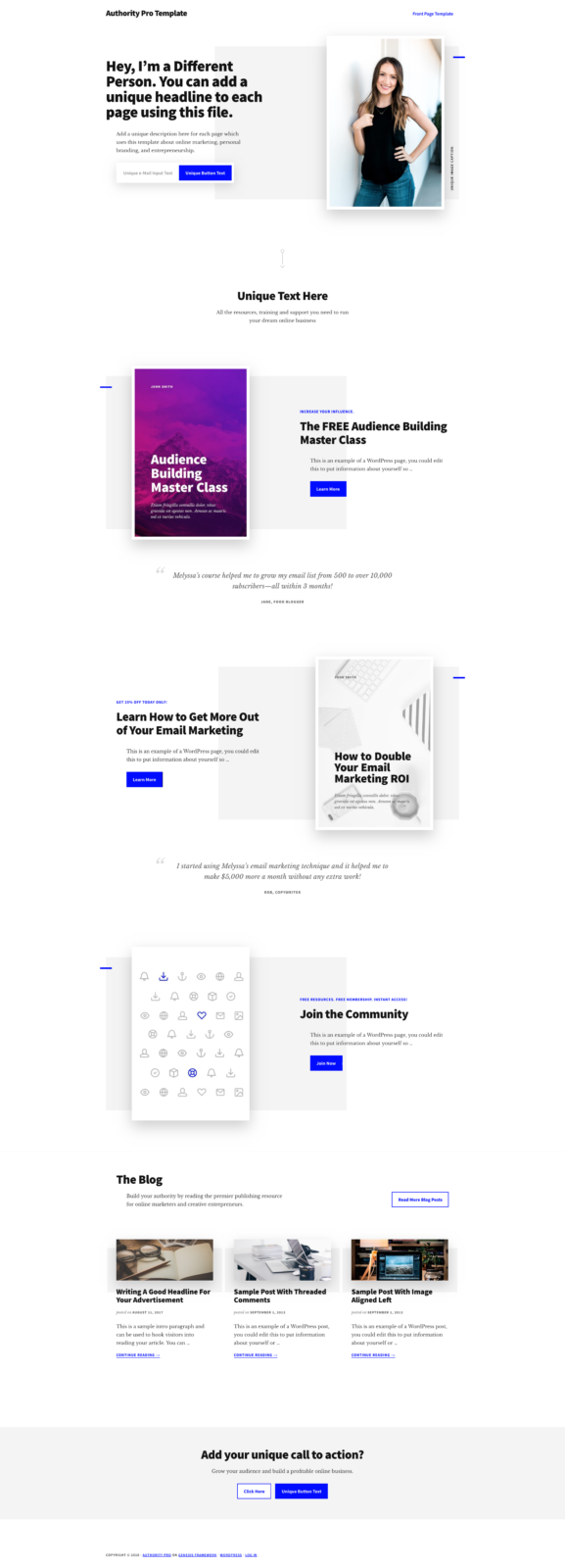

Leave a Reply
You must be logged in to post a comment.