The code in this download folder enables you to use a different featured image on single posts to the image displayed on archive pages.
You can choose from 2 options to add your custom image using WordPress custom fields or ACF.
Demo Video
Shows you how to add a unique featured image for display on single posts which is different to the image shown on archive pages.
Tested using the Authority Pro child theme by StudioPress.
Installation Steps
There’s 1 – 2 steps :
- # Upload the file named featured-images.php to the Authority Pro themes lib folder overriding the default file of the same name.
- # Add your single post image on the Edit Post screen using custom fields native to WordPress or ACF. See instructions below under the Add Image sub heading.
Add Image
Create a custom field named single_image and add the link for your image to the value field like this :
If you want to use ACF to add your image, import the file named 72894-acf.json using the ACF plugins > Custom Fields > Tools > Import field.
You’ll also need to remove or comment out the code on line 29 of image-functions.php and uncomment the code on line 41. This option allows you to use the Customize > Theme Settings > Content Archive > Featured Image Size settings to select the single-featured-image size like you see in this screenshot :

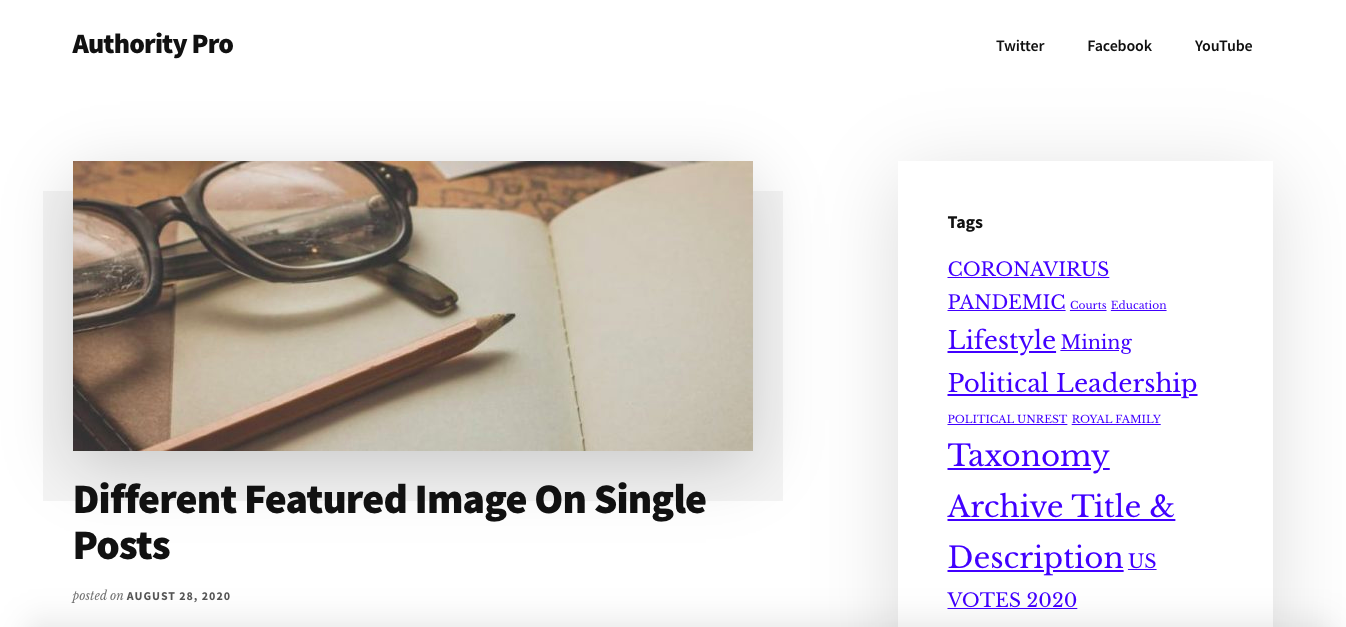
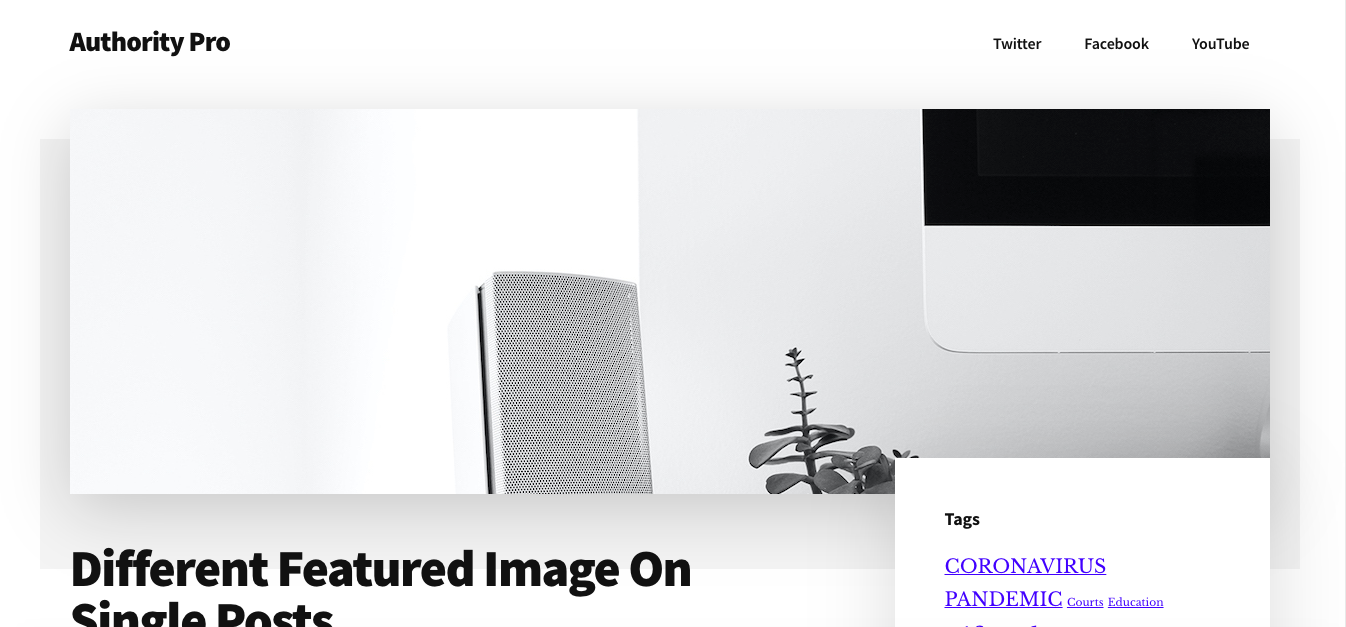




Leave a Reply
You must be logged in to post a comment.