The code in this download folder enables you to use the single.php template file with the full width after header featured image, on all post types including single pages, single posts and single custom post types.
The following gallery of 3 images shows the template which is coded by default to work in single posts only, display the featured image, full width, after the header on all other single post types.
Demo Video
Shows the single.php template with the full width after header featured image loaded on single pages, single posts and single CPT’s.
Tested using the Monochrome Pro child theme by StudioPress.
Installation Steps
There’s 3 steps :
- # Upload the single.php template file replacing the default single.php file in your Monochrome Pro theme folder
- # Copy & paste the PHP code ( without the opening PHP tag ) to the end of your Monochrome Pro themes functions file.
- # Copy & paste the CSS from the style.css file to the end of your Monochrome Pro themes style sheet and clear caching.
Custom Image
If you want to use a image other than the featured image, you can use WordPress custom fields with the image URL or ACF. The field name is image.

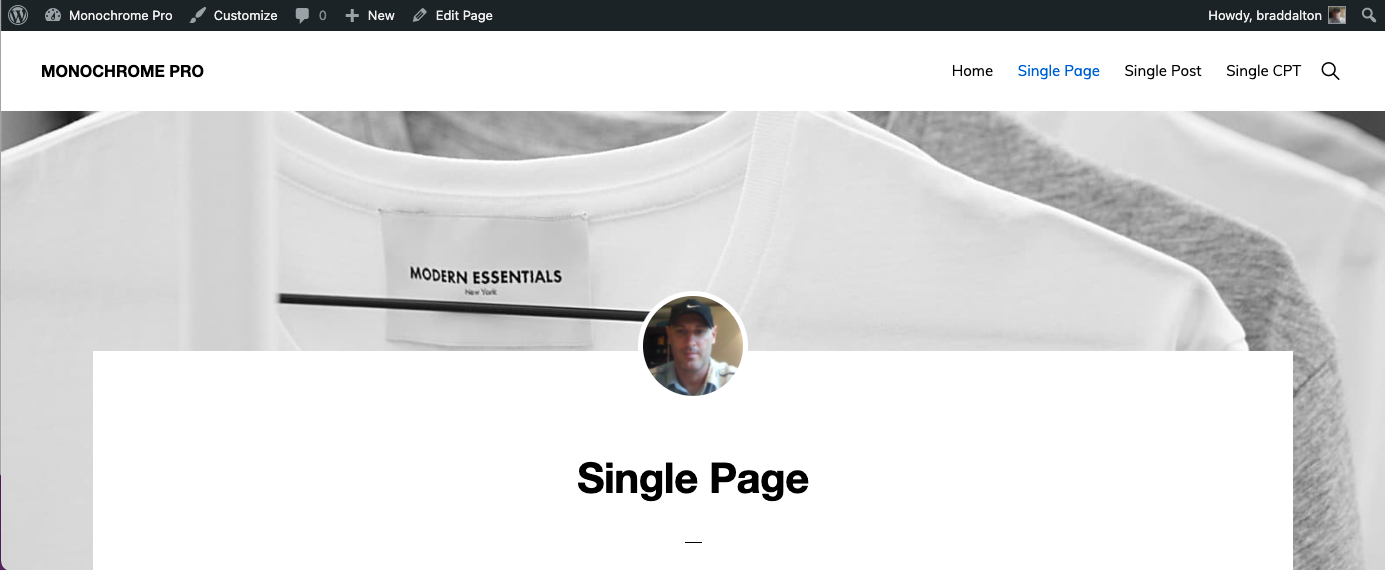
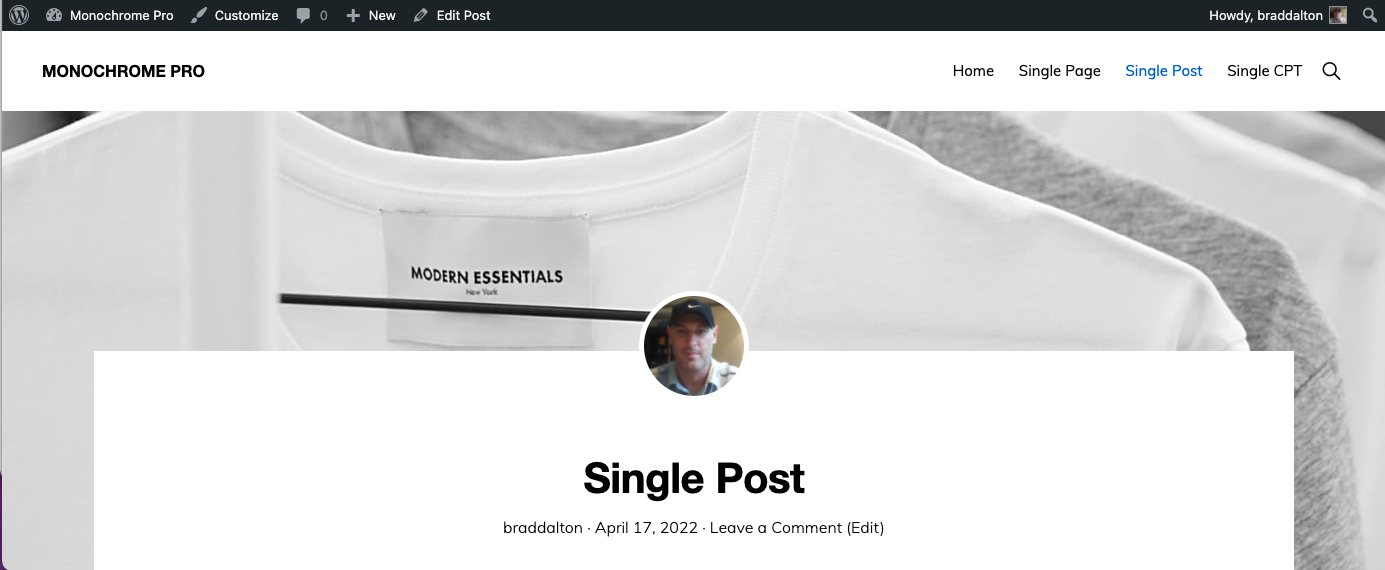
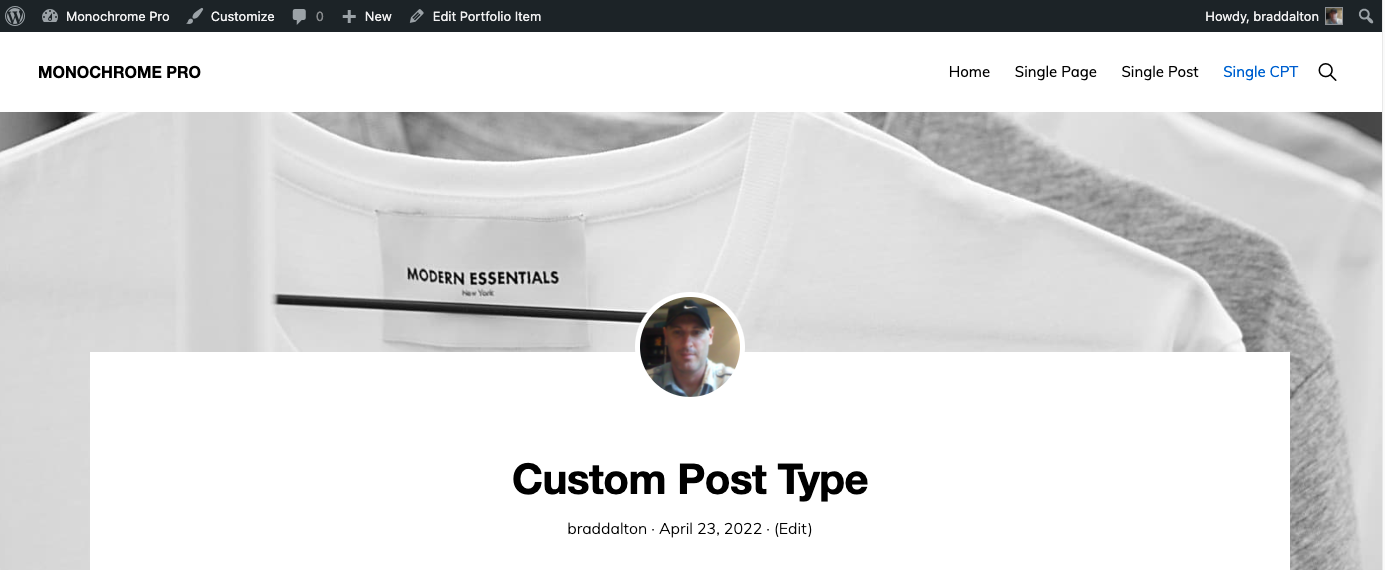



Leave a Reply
You must be logged in to post a comment.