This code is an extension of another post about how to create an author contributors page template.
The code adds extra user profile fields for social media links.
On top of this it uses the native Dashicons already included in WordPress.
Code Installation
There’s 3 blocks of code which need to be installed.
- Create a new file named contributors_page.php using a text editor like Notepad++ and copy the code under contributors_page.php into your new file. Save the file to desktop and upload to the root directory of your child theme.
- Copy the PHP code under functions.php and paste it at the end of your child themes functions.php file.
- Copy the CSS code under style.css and paste it at the end of your child themes style.css file before the start of your Media Queries section.
Note: The code lists all authors who are assigned the contributor role only & has been tested on the Genesis default theme. May need tweaking for use on other themes.

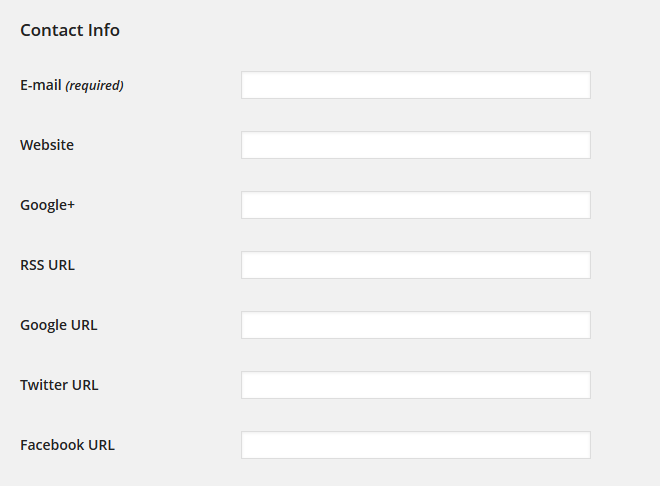

Leave a Reply
You must be logged in to post a comment.