The code in this plugin enables you to make any product free conditional upon the purchase of another ( main ) product. Basically, the plugin enables you to setup an offer for customers who buy X to get Y free.
The plugin works like this :
- Adds 2 drop down menu fields to the plugins settings page in the WordPress Dashboard to choose a main product and a conditional product.
- When the main product is added to cart, the conditional product is automatically added and the price is changed to zero and the quantity field is removed so only 1 can be checked out for free and only when the main product is also checked out. A green notice is also displayed so the customer is aware of the conditional product in the cart.
- If the main product is not included in the cart, the conditional product is no longer free.
- The conditional product can still be purchased at the original price without needing to purchase the main product.
Screenshots
Click to enlarge images. Shows cart page notices and price change when main & conditional product are added and removed. Also shows plugin settings page.
Usage
Once you have installed and activated the Conditional Free Product for WooCommerce by WP SITES, you’ll find a settings page added to your WordPress Dashboard named Product Offer. There’s only s steps :
- Select a main product.
- Select a conditional product which once added to cart, becomes free if the main product is also included in the cart. If the main product is removed from cart, the conditional product price reverts to the regular price and is no longer free.

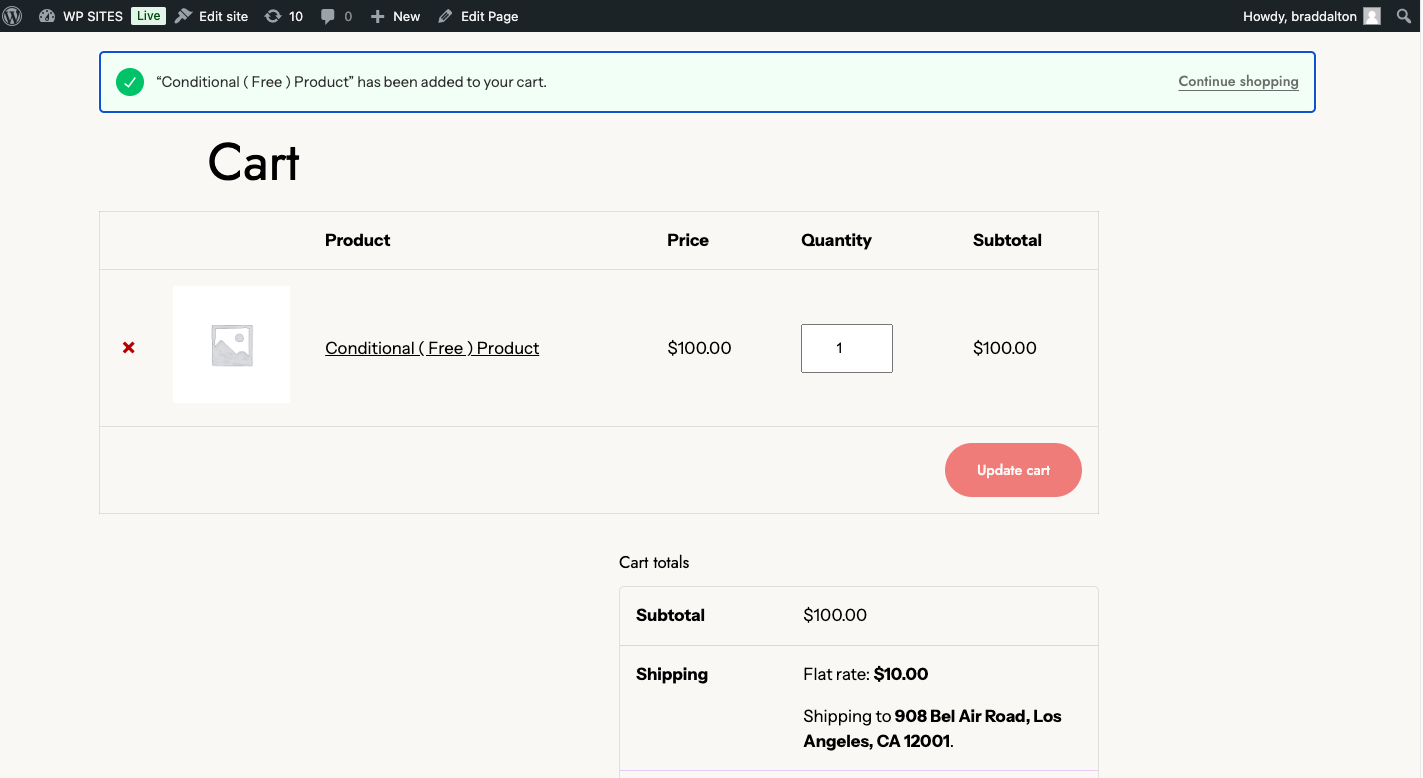
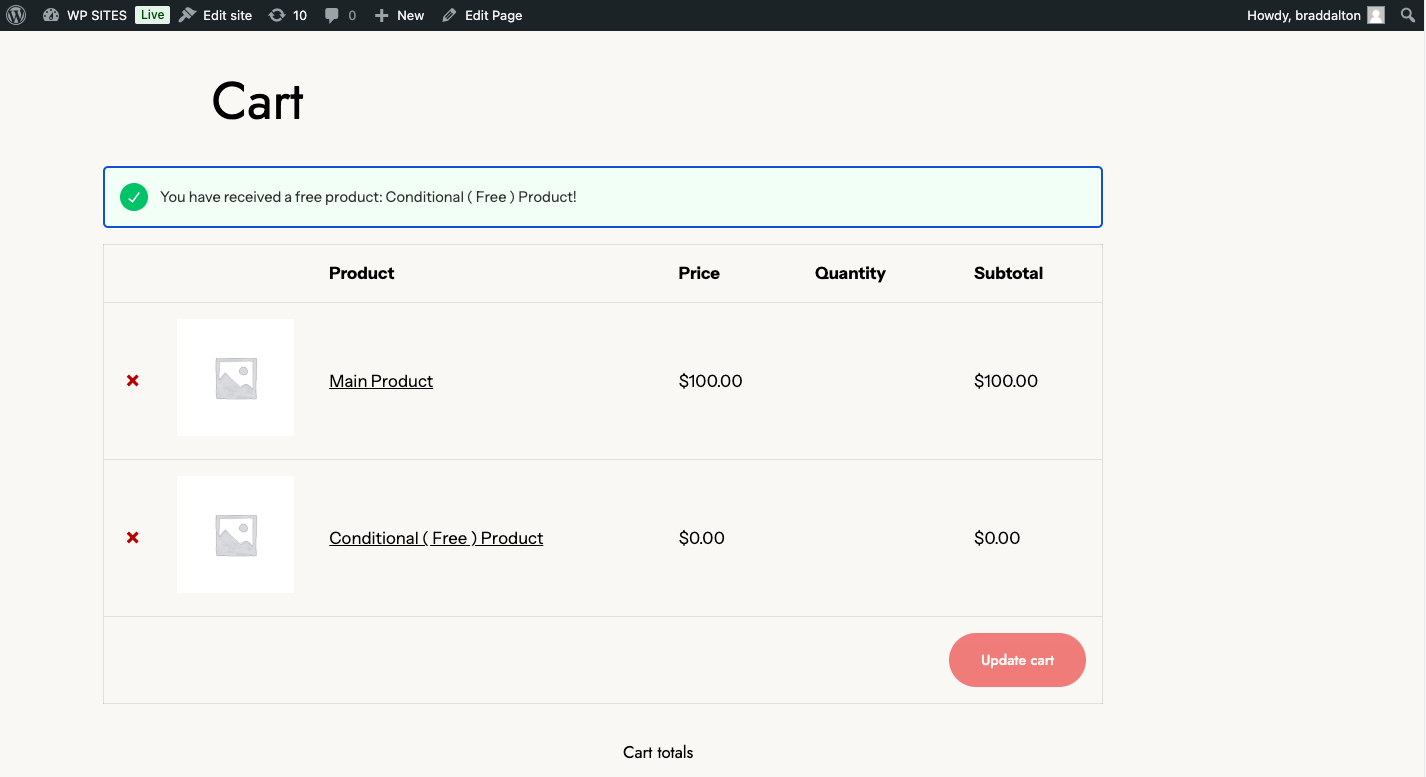
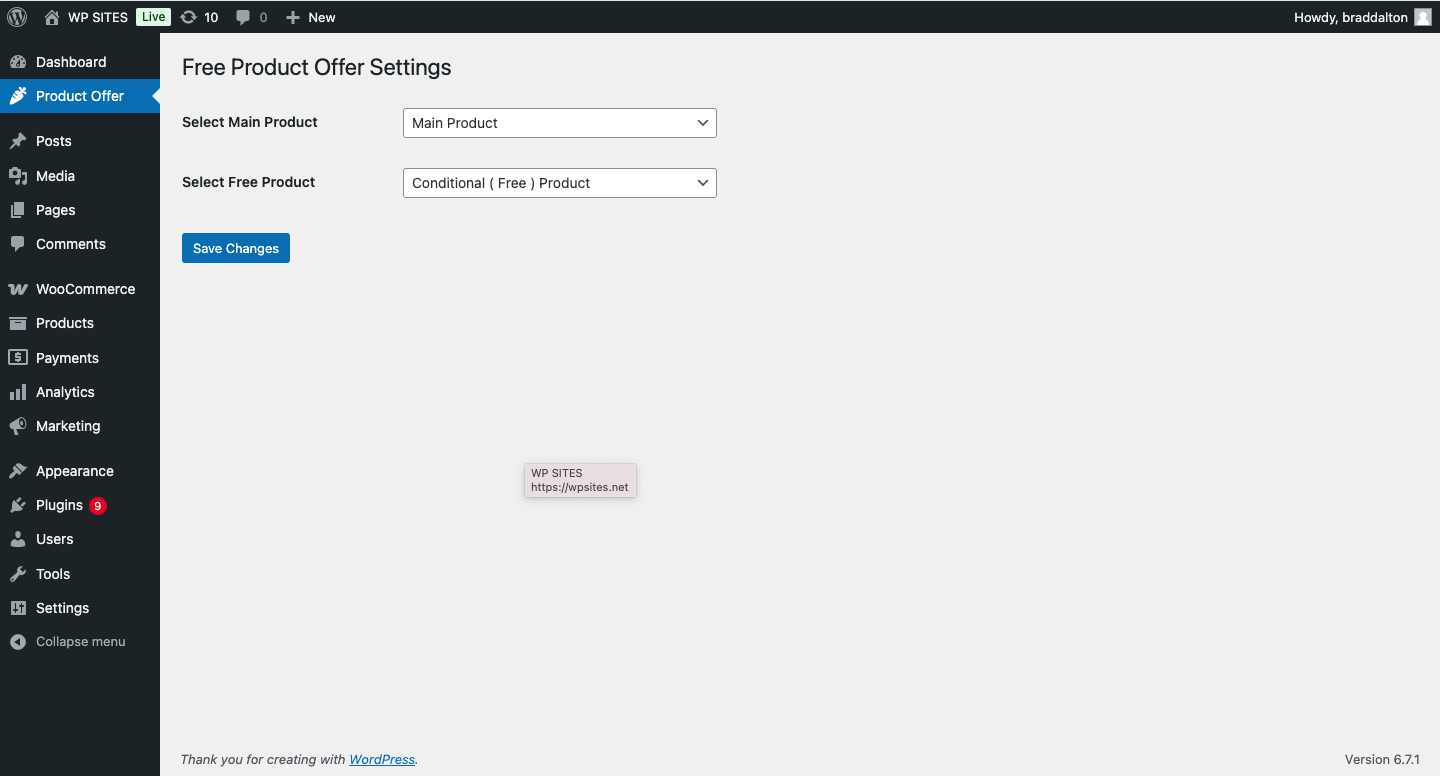

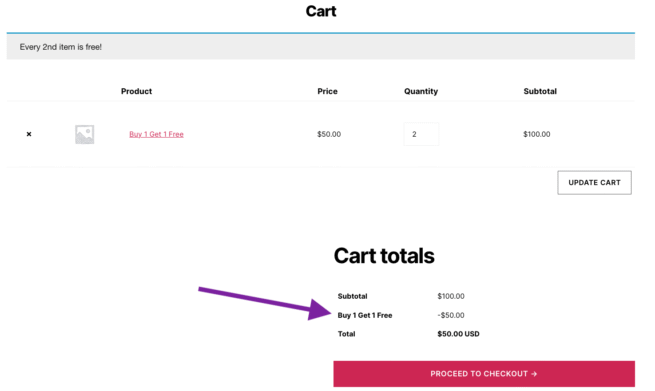
Reviews
There are no reviews yet.