This mini plugin enables you to restrict which email addresses can complete checkout based on email address and/or email extension like .com, .edu, .org etc. The plugin checks the billing email address field for :
- Logged in users with or without accounts
- Logged out users
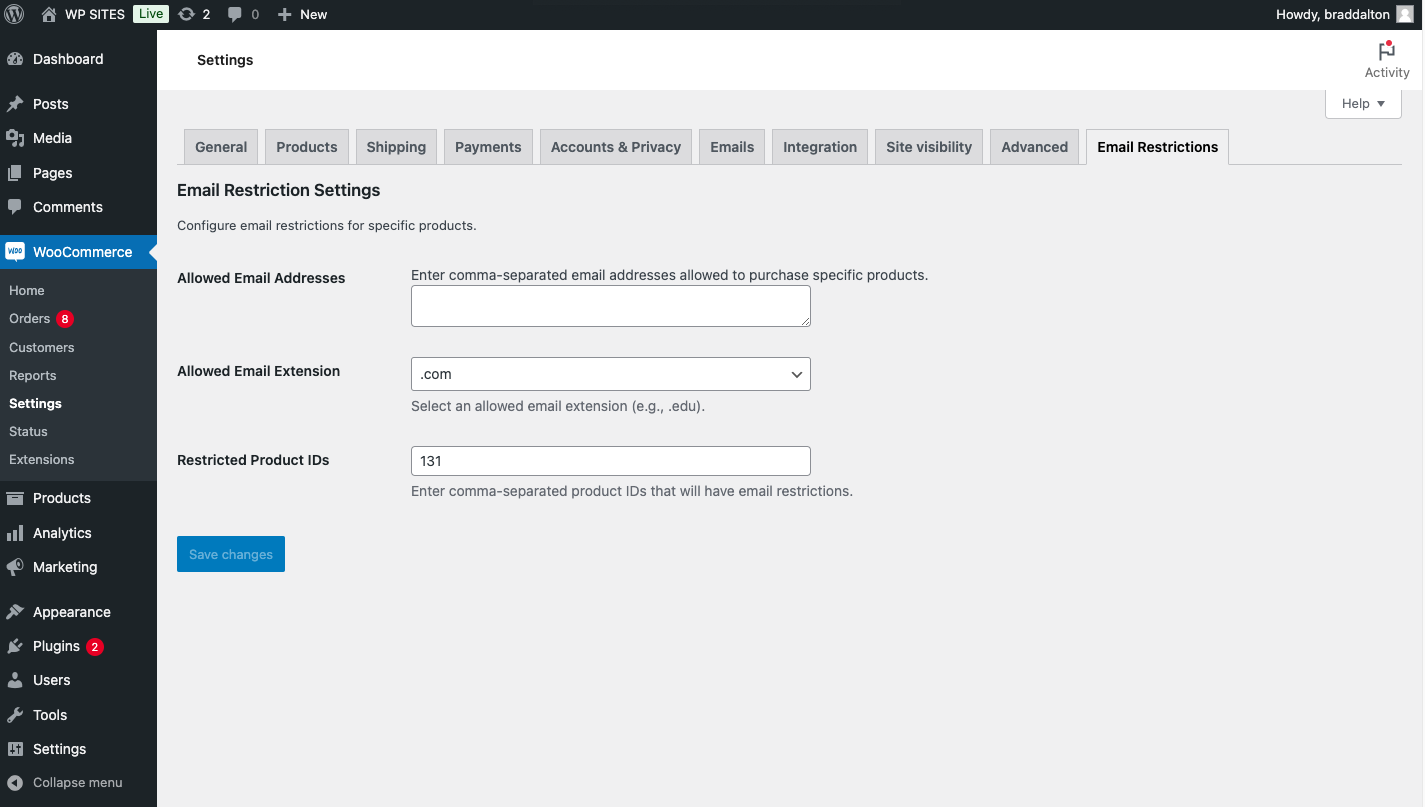
The plugin adds the following fields to your WooCommerce > Settings > Email Restrictions page :
- A field you can use to paste in comma separated email addresses.
- A drop down menu you can use to allow email addresses with specific email extensions to complete checkout. (e.g., .edu).
- A text field for adding 1 or more comma-separated product IDs that will have email restrictions.
If your customers email address is not included in the settings and/or does not match the allowed email extensions, the customer will not be able to complete the checkout process and a red warning notice will display like this for both logged on and logged out users :
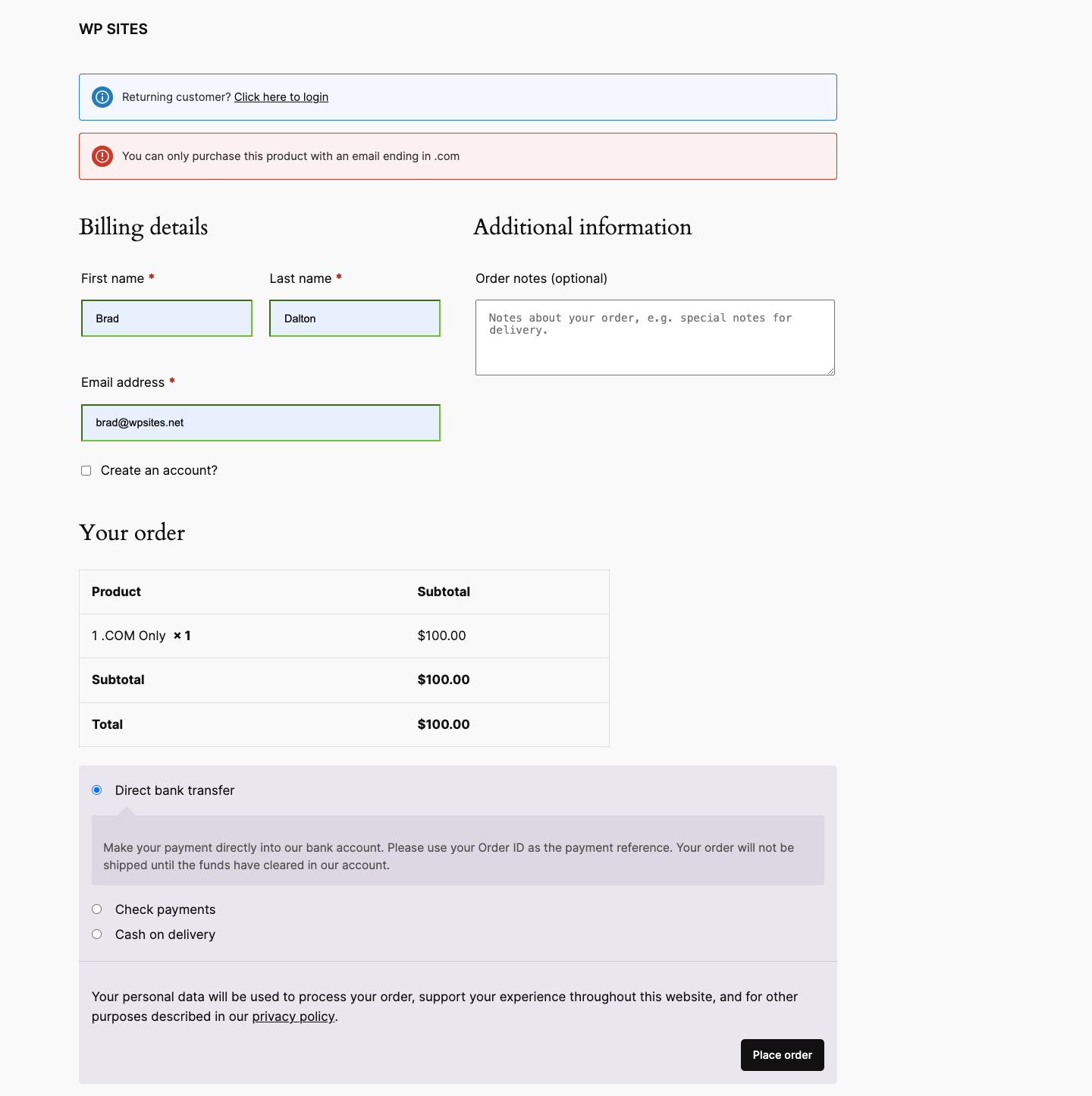
Installation
Once you purchase the plugin, activate and configure the settings as seen in the demo video.


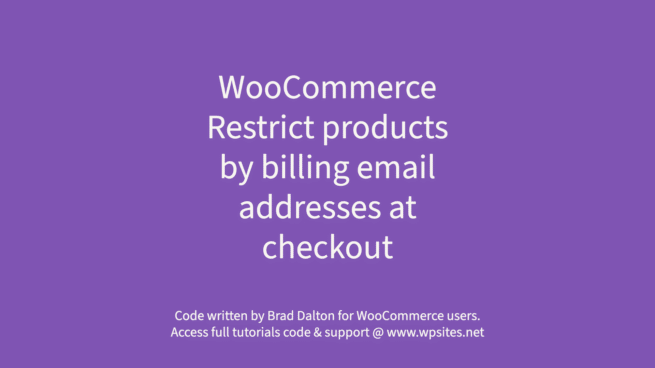
Reviews
There are no reviews yet.