The code in this plugin prevents checkout until the customers email address is verified. Checkout page notices are displayed based on several different scenarios :
- Logged in users with verified email can proceed to checkout
- Logged out users with verified email will be served a notice to login before checkout is enabled
- Logged out customers using billing email addresses not registered will be served with a notice : You need to register a new account and verify your email address before completing checkout.
- Logged in or out users who’s accounts are not verified will be served a notice : Your email is not yet verified. Please verify your email before proceeding with the checkout. Resend Verification Email
Plugin Settings
Settings enable you to :
- Customize the verification email subject line and body
- Set the number of expiration days before the user account is deleted
- Enable the checkout restrict conditions
Admin & My Account
Both the WordPress users table and WooCommerce my account page for logged in customers have been extended which include :
- Custom columns added to the WordPress users table for email verification. A resend email verification button is displayed if the account has not yet been verified. Once verified, the button is replaced with verified text.
- A resend email verification button added to the My Account page for WooCommerce customers.
Screenshots
Shows everything mentioned in previous points for admins, customers and new users :

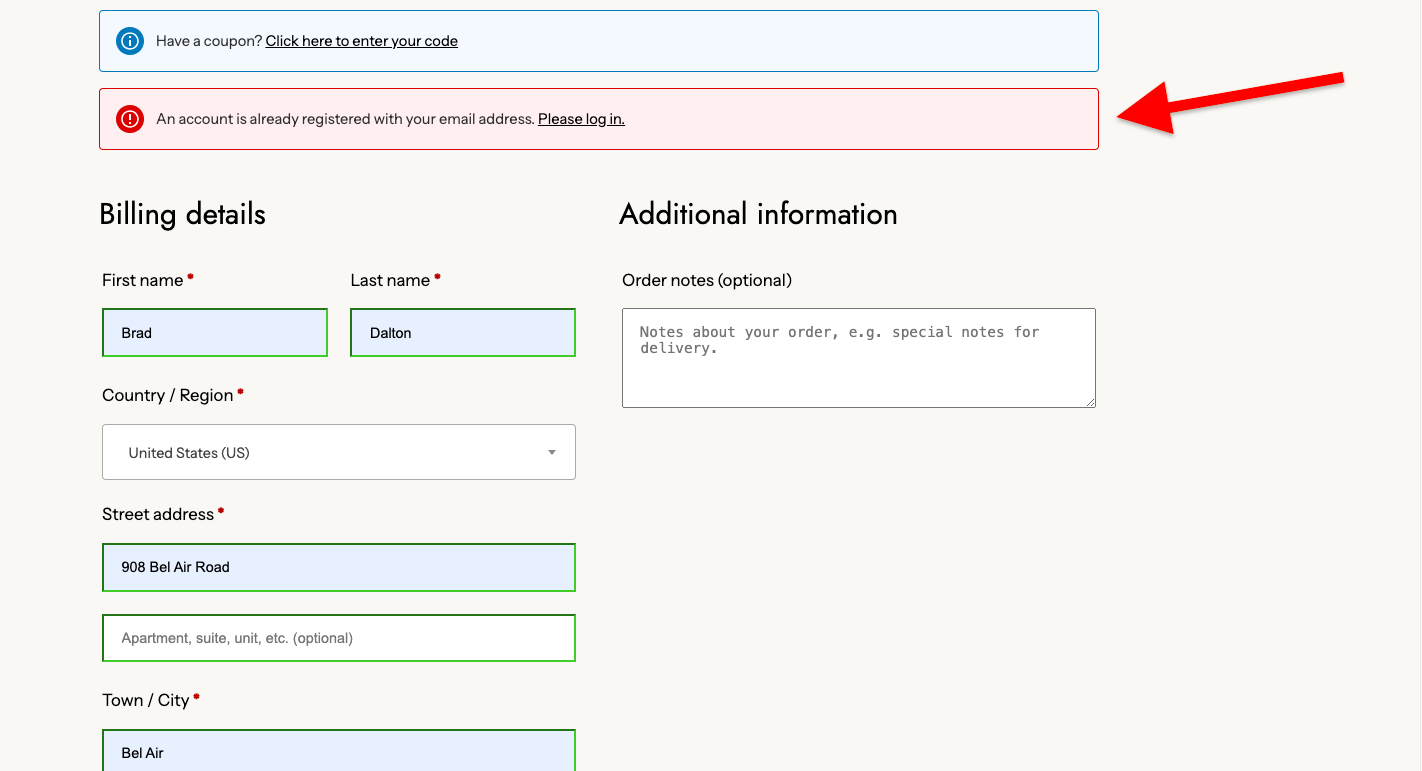
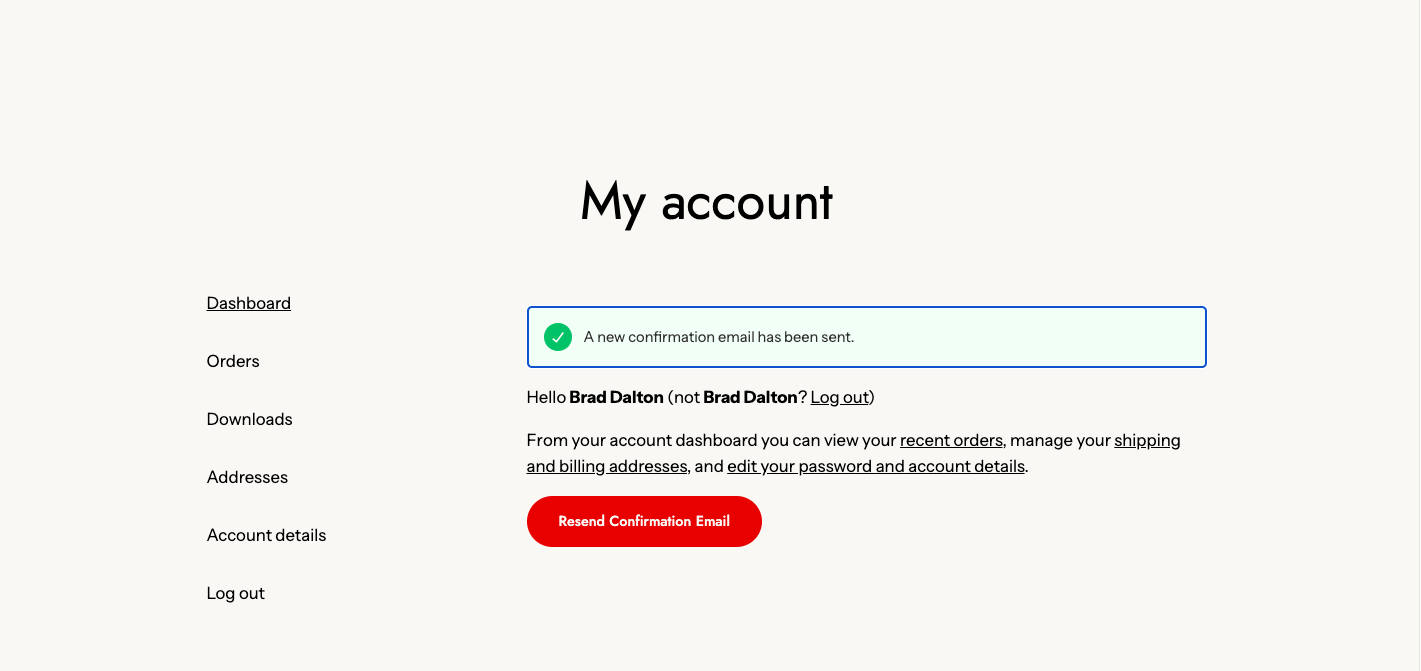
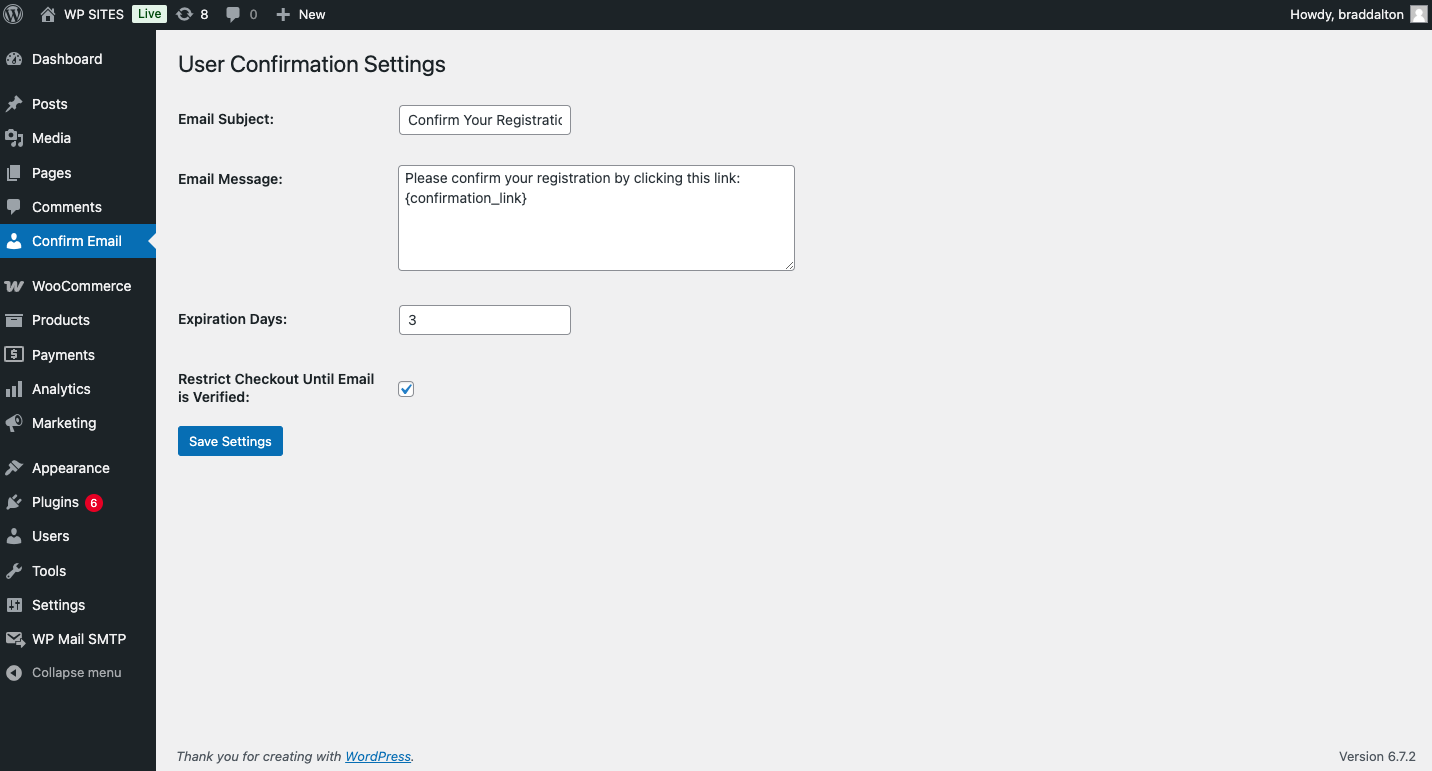
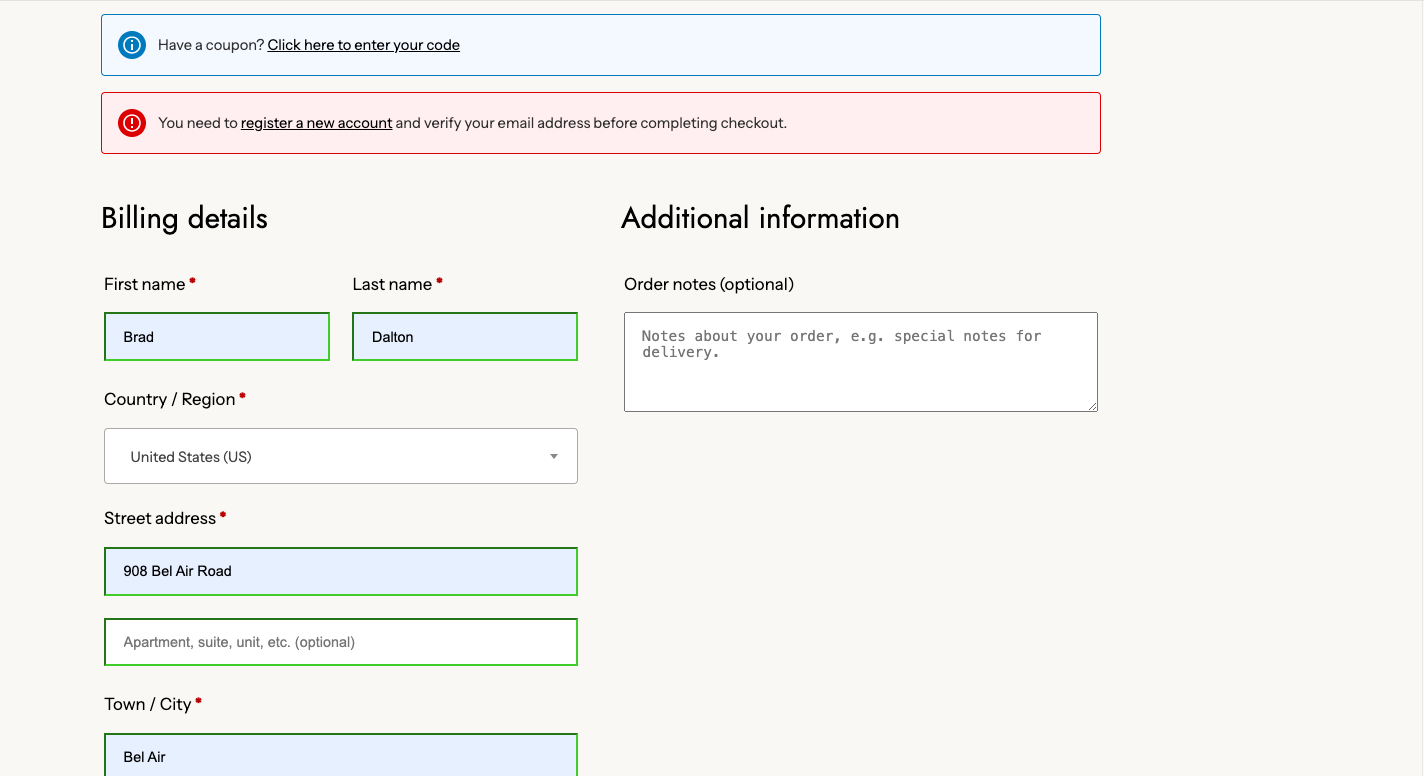
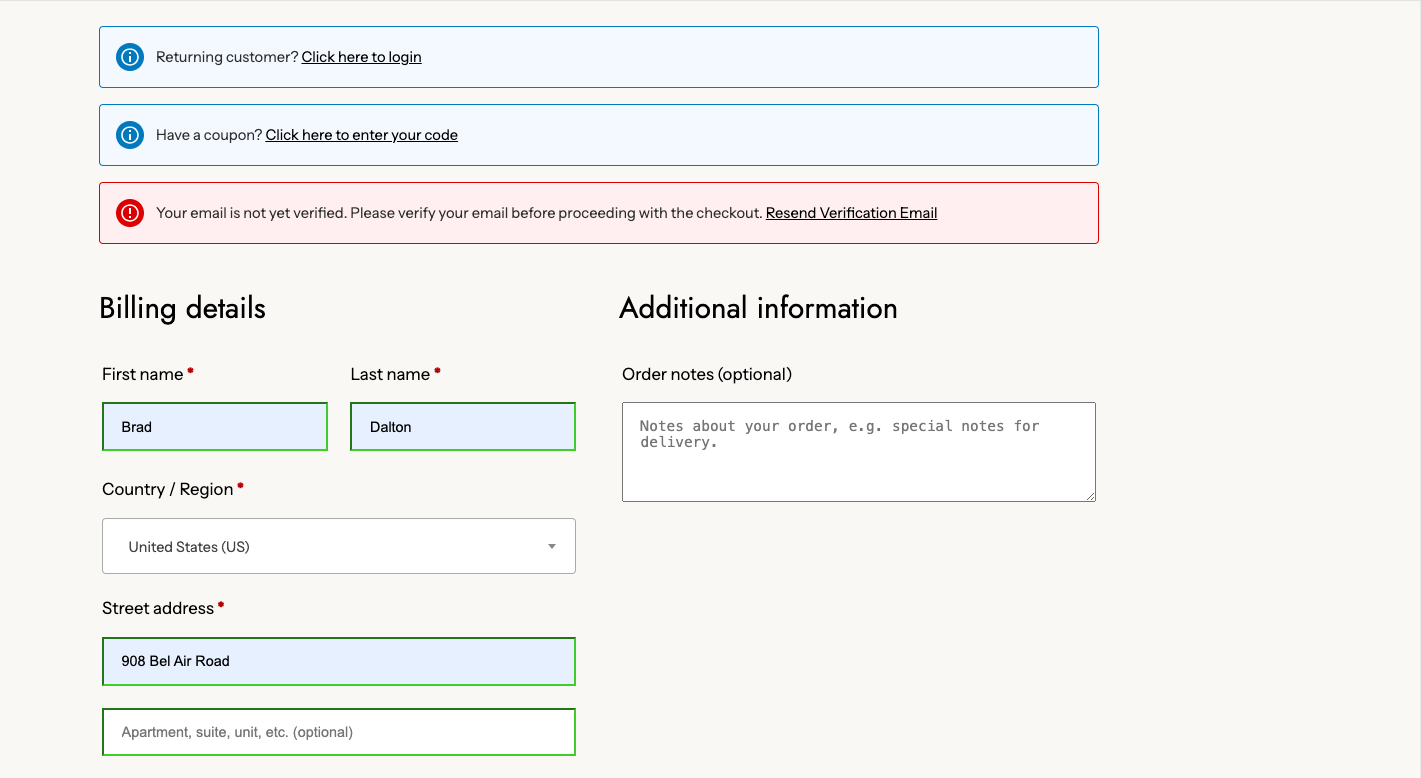
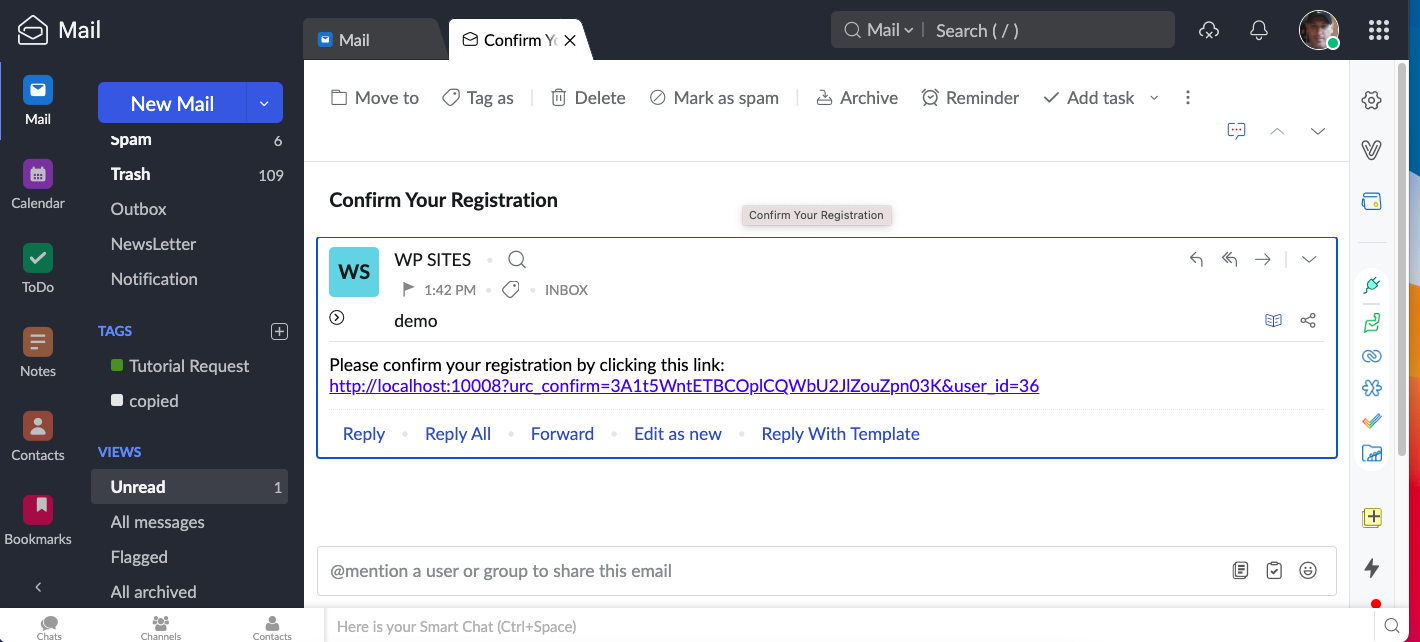
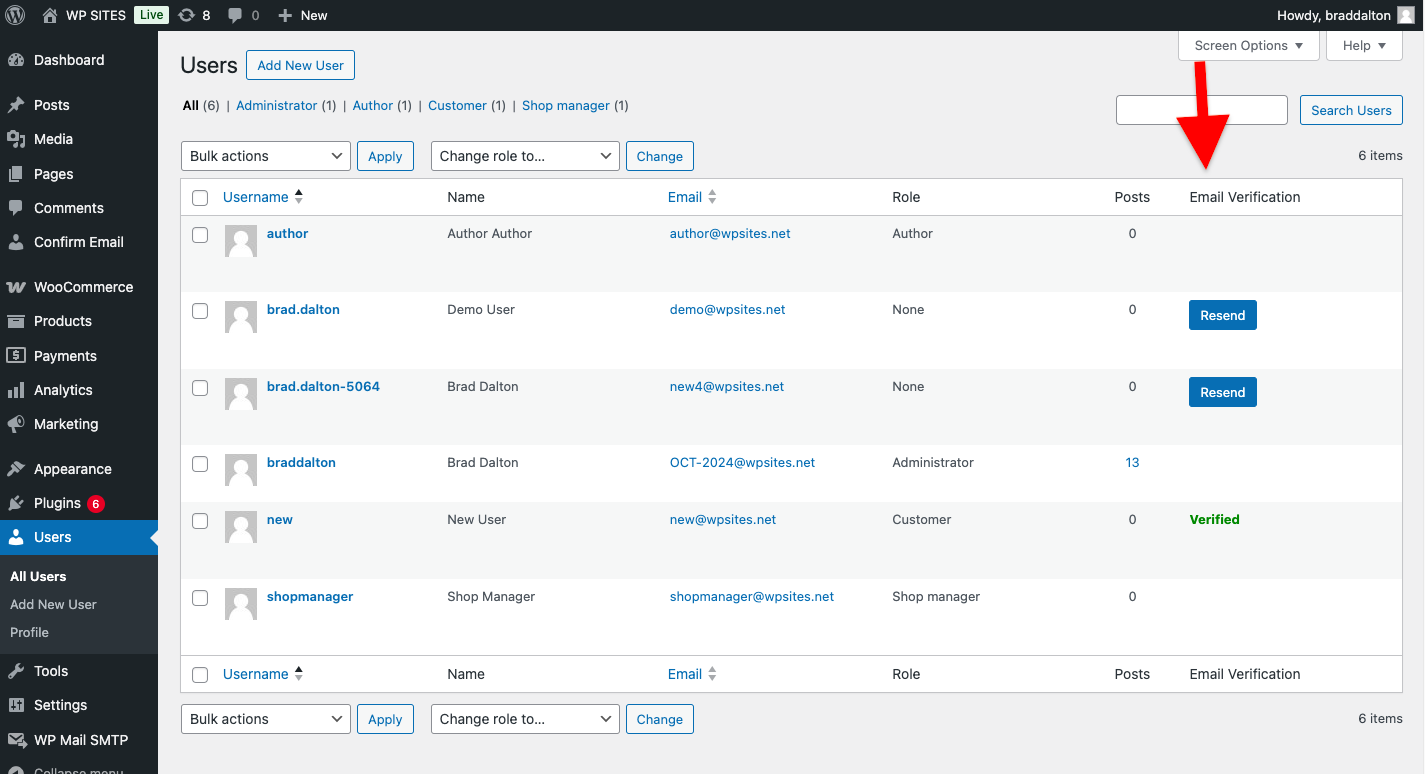
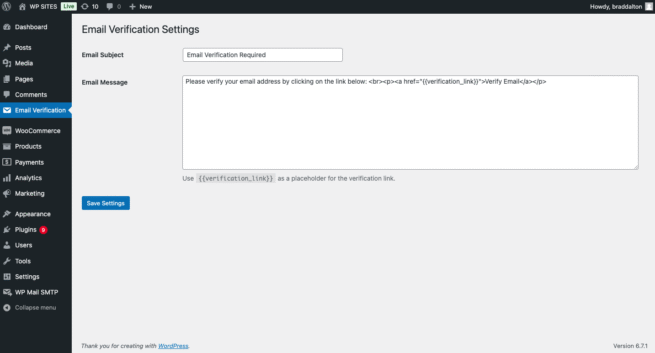

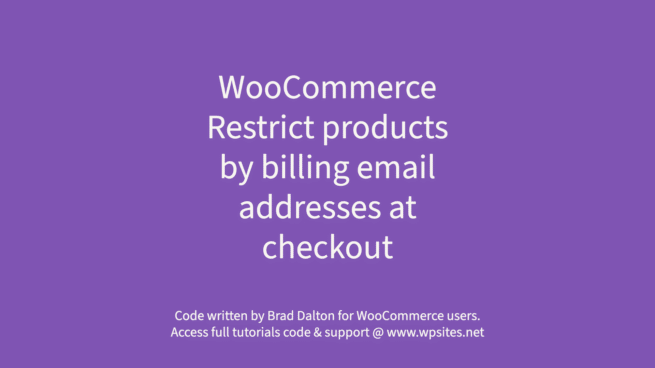
Reviews
There are no reviews yet.