This template enables you to build you own archive page loop in Genesis child themes. In this example, the template outputs the following :
- A numbering system which adds a number before the entry title in reverse so the 1st post published is number 1. Works with any post type, page type and pagination.
- A customized entry title added inline with the author. In this case we use the book author function from the Genesis Author Pro theme however you can use any author.
- A link to the book publisher used with the Author Pro theme.
- A custom sidebar widget area you can display on the left or right of the page content.
- Optional Read More link, disabled by default.
The publishers external link is added using a custom field named publisher_link.
Tested using the Author Pro child theme by StudioPress.
What’s Included
- 1 year code updates
- Free installation & setup for absolute beginners
- A custom books archive template
- Code guarantee or your money back
Requirements
- Genesis
- Genesis Author Pro plugin
Installation
There’s 3 steps :
Step 1 : Upload the file named archive-books.php to your Author Pro theme folder. If using with other Genesis child themes, name your template file according to the WordPress Template hierarchy so it loads on your taxonomy term archive page.
Step 2 : Copy & paste the PHP code ( excluding the opening PHP tag ) from the functions.php file to the end of your Author Pro themes functions file.
Step 3 ( Optional ) : Copy & paste the CSS to the end of your child themes style.css file and remember to clear caching.



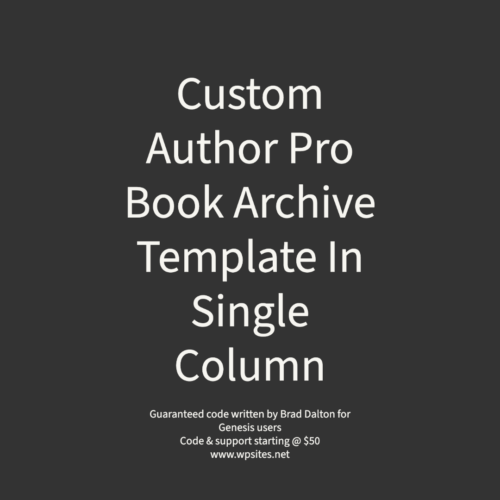
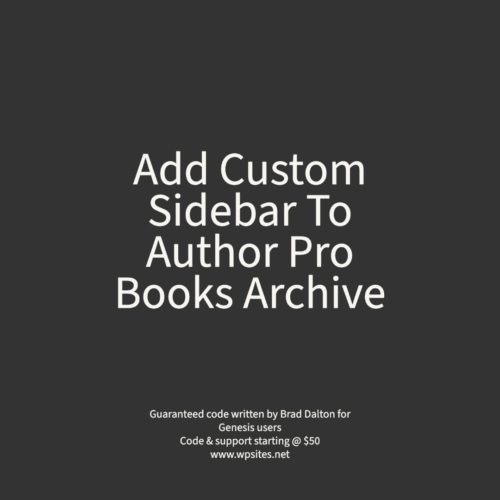
You must be logged in to post a comment.