I’ve already written about Google Webmaster Tools but how about Bing.
Google is focused on trying to display better quality results to searchers. But how does this help you?
What bloggers need is more better quality traffic to their sites.
You can get thousands of hits a day from Google but if your visitors don’t engage by leaving comments, connecting on social media and becoming subscribers, whats the use in it?
How will they then come back and buy your products or use your services?
Wouldn’t it make sense to work out how to get better quality traffic?
To achieve this you need to understand the basics of SEO and what better way to by using the tools and resources from one of the biggest search engine’s.
Google’s webmaster tools can take some time to work out how to use. On the other hand Bing’s are far easier to master therefore more effective for you to reap the benefits of.
If you can’t find the information you are searching for how can you use it effectively?
Bing Market Share
Now over 30% of U.S searches are completed using Bing so its not a bad idea to learn more about the tools they offer to webmasters.
Bing is also tipped to overtake Google in 2012
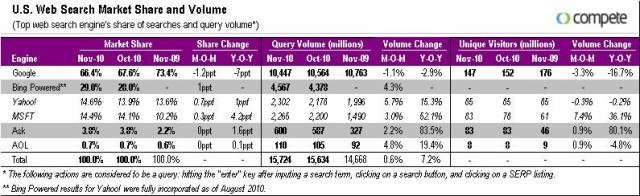
Create an Account
Creating an account so you can access the tools is easy.
If you already have a Live or Hotmail address, simply sign in to Webmaster tools using that email address.
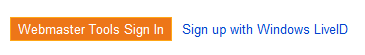
Otherwise create an account using your own domains existing email address.
You’re not forced to use a Microsoft owned email address to use toolbox.
Easy To Find Resources
Don’t you wish Google’s solutions where easier to find?
Check out how easy it is to solve problems using Bing’s resources page.
Its one single page not unlike a sitemap or archives page making it very easy to find the answers you need fast.
Example: Deep Links
Here you can manage and change the links which appear underneath your top ranked result to expose more links to content inside your website.
Bing Bots Crawlers
You can view which search engine bots are crawling your site by installing a free plugin named wordfence.
The live traffic feature shows you when Bings search bots crawl the links on your site.
Bing also offers a Crawl Summary displaying how many pages they have crawled.
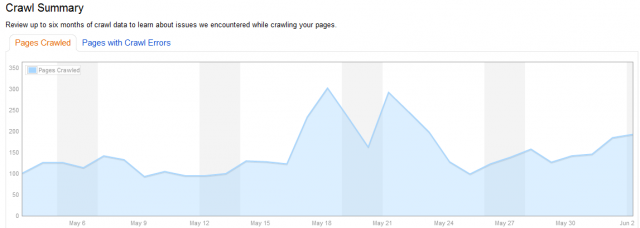
404 Crawl Errors
There’s different types of crawl errors which will be listed here if you have any.
You’ll find Bing’s error reporting more accurate than Google’s
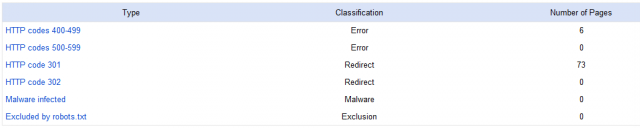
Google’s 404 page not found crawl errors tells a completely different story
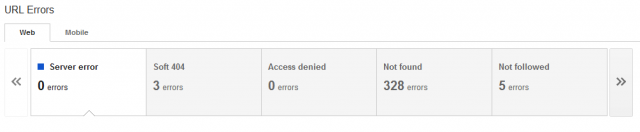
Based on using the broken link checker plugin, i think Bings data is far more accurate and up to date.
Check Incoming Links
Once you’ve setup your account and verified ownership of your domain you can check your links using Bing’s Link Explorer Tool.
- Selecting the domain you want to see data for from your list of domains on the Home tab.
- Select the Index tab.
- To the left, in the navigational links, click on Inbound Links.

Advanced Search
Want search results for one domain only?
Bing’s advanced search lists all url’s for any domain you want to dig deeper into.
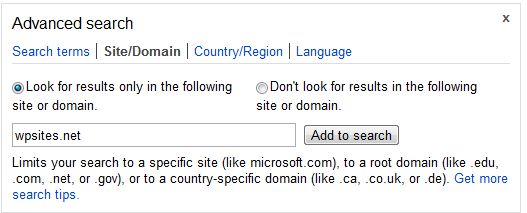
On the other hand you can also exclude a domain from the search results as well as search by country or region and find exactly what you are looking for.
Bing Maps Plugin
Bing Maps for WordPress allows you to create maps easily with a [bingMap] shortcode in your posts. You don’t have to worry about how the maps are displayed, the plugin takes care of that.
Grab an API key from https://www.bingmapsportal.com/ to start using the service.
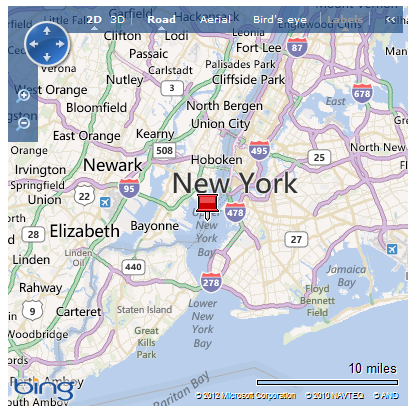
Keyword Ranking & Traffic Stats
Here you can check all your keywords and see how they rank as well as how many clicks you get for each.

Keyword Research
Bing’s keyword research tool allows you to find out how many search queries there are using Bing’s organic search.
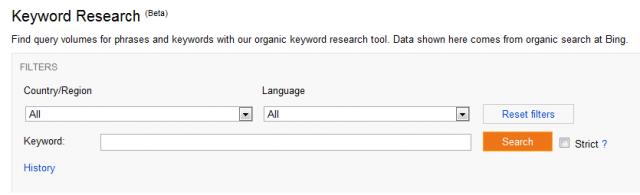
If you want more traffic from Bing and aren’t getting enough from Google, why not check out Bing Webmaster Tools and make sure you’re getting what you should be getting.
XML SiteMap & Verification
Top get started, all you need to do is:
You can create an xml sitemap for WordPress using a plugin which you can also use to verify ownership of your website’s domain.
Another option is to install a free Seo plugin which includes a built in xml sitemap.
Who do you think offers better tools for webmasters, Bing or Google?

Leave a Reply
You must be logged in to post a comment.