Just like any professional, a web developer has to constantly grow, evolve and learn new things as they come along. For the most of developers, the journey starts with two simple HTML tags (<head> and <body>) and as soon as they get the hang of it, they start playing around with page layouts and styles.
Once the fundamentals are done with, developers start thinking about workflow automation and optimization along with enhancing the interactivity of their websites; this leads to learning JavaScript and PHP. The trio of HTML, JavaScript and PHP is essential for every web developer as they are often used in conjunction for huge web projects.
In the technological world of today, personal growth has to be combined with the evolution of tools for maximum productivity. Just like an artist’s tools define the quality of his final product, the quality of a software application is also dependent on the coding tool employed. Every one of us used Notepad (or some other text editor) as their first tool and slowly made our way to editors that provided more features and made coding more convenient.
Features like file manager, code collapsing, FTP-connections, line counts and code highlighting are desired when writing code and if you are looking to write pure HTML, there is an abundance of tools available. But what if your project consists of JavaScript, PHP, databases and complex variables and you want to manage everything efficiently? You would need code inspectors, project/database managers, version control software and text editors among other things; this is where IDEs (Integrated development environments) come into play. An IDE provides all the tools that a web developer might require to develop their applications rapidly and efficiently.
It’s worth mentioning here that to really harness the power of IDE, you have to understand the concept of object oriented programming (classes and objects etc.) and database management, in addition to HTML page-proofs and CSS styles. A good IDE can make coding very convenient for the developer but to be able to code efficiently in it, you need to make yourself acquainted with it.
Web developers require IDEs that are designed to work with HTML, JavaScript, PHP, SQL and other similar technologies. A great choice in this regard is the CodeLobster PHP edition. The best part about the program is that its basic version is available for free. Additionally, it provides a web developer with anything and everything that they might need.
It has a very user-friendly interface with the main program window divided into different functional areas. The central area is where you can perform direct code editing; the collateral and bottom areas contain functional and complementary characters. The buttons for the most frequently used features are present in the top panel and you can customize the size, display and position of any area to your liking.
The CodeLobster PHP edition displays intelligent tooltips as you type, which lets you choose from a variety of possible options.
CodeLobster PHP edition will always be scanning the written code (as you write it) and will notify in case there is an error; this means that you can be completely sure that your code is correct and accurate. The left workspace contains the file manager along with the classes, methods and objects, which makes file access a lot faster.
Popular web and CMS frameworks like CakePHP, CodeIgniter, Drupal, JQuery, AnjularJS, BackboneJS, Laravel, MeteorJS, Magento, Joomla, Smarty, Twig, Symfony, WordPress, Yii and Node.js are supported by CodeLobster. All these cool features are available in the software distribution and are free for the first 30 days (Will be available for an additional fee after this period).
Codelobster PHP Edition has the following abilities for working with WordPress:
- Ability to install WordPress blogging platform
- WordPress autocomplete
- Context and Dynamic help
- WordPress Template Preview (Theme Editor)
Some of the primary features and functions of CodeLobster PHP edition are:
- syntax highlighting for SQL, PHP, HTML, CSS, JavaScript and XML;
- auto-completion for SQL, PHP, HTML, CSS, JavaScript and XML;
- context-sensitive and dynamic help SQL, PHP, HTML, CSS, JavaScript and XML;
- built-in PHP debugger and parser;
- automatic syntax checking;
- code collapsing;
- HTML/CSS inspector (Firebug-like);
- class view;
- Zen coding support;
- multi tabs for different files;
- FTP support;
- DB management support;
- and much more.
Another exciting feature about CodeLobster PHP edition is that it can be installed as a portable version; so you can keep it on your flash drive or on the cloud and use it wherever you want.
So, if you are a web developer who likes to work efficiently and effectively, then you need to try the CodeLobster IDE, because there aren’t many better choices out there!
Disclosure : This is a promoted post paid for by Code Lobster

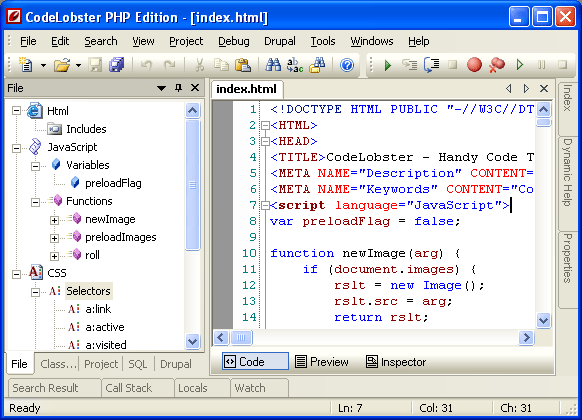


Leave a Reply
You must be logged in to post a comment.