 Have you tried unlimited FTP? Do you even know what it is? Its simply an FTP client built into cPanel which is offered by Bluehost. Its a great alternative to using an FTP client if you are still learning and finding using an FTP client difficult to master.
Have you tried unlimited FTP? Do you even know what it is? Its simply an FTP client built into cPanel which is offered by Bluehost. Its a great alternative to using an FTP client if you are still learning and finding using an FTP client difficult to master.
Once you login to your cPanel, there’s no need to setup FTP like you would need to do with a web host which doesn’t offer unlimited FTP. You simply click the icon named Unlimited FTP and start transferring files from your desktop to your web server.
One of the greatest benefits of Unlimited FTP is that its unlimited and recommended for use with large transfers as another option to learning SSH. The reason for this is that you may find a standard FTP client timing out if you are transferring several GB of files which won’t occur when using Unlimited FTP.
FTP simply transfers files & file folders between your local PC and your server.
Its a very simple File Transfer Program and FTP officially stands for file transfer protocol.
Upload Files Using Unlimited FTP
To use unlimited FTP, you need to be a client of Bluehost then follow these instructions:
Login to www.bluehost.com
Locate the Unlimited FTP icon under the Files section in cPanel and click to start using unlimited FTP.
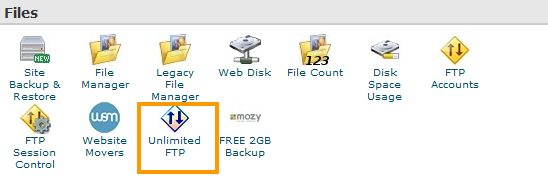
Unlimited FTP is a bit like File manager except its far more powerful and allows the upload of complete file folders from within cPanel. Not many web hosts offer unlimited FTP so i thought i would write about it as its not generally well known or discussed as far as i know.
Lets take a look at unlimited FTP in this screen shot.
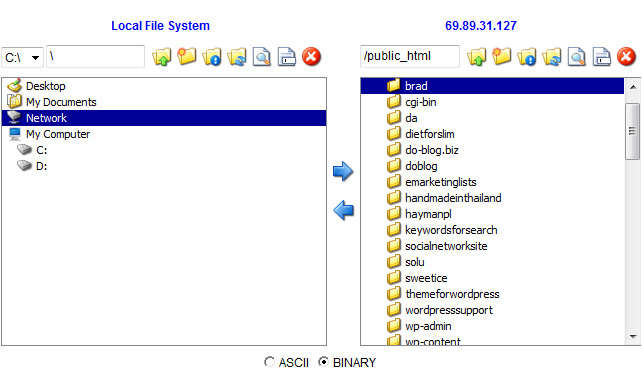
To transfer files from your local system, simply locate them in the left hand panel and click the folder or individual files you would like to transfer to your live web server.
Next step is to locate the public_html directory folder in the right hand screen and open it. This is where you want to transfer your web files so they can be displayed on the internet.
If you have multiple domains like i have, you need to click the directory folder you wish to transfer your files into and open it.
Note: Make sure you transfer the files from within your local system folder rather than the entire folder itself as that already exists on your server and you don’t want one folder inside another in this case.
If you only have one domain for one site then you can transfer all your files directly into your public_html directory and don’t need to create another folder for these files.
You may also find stand alone, web based unlimited ftp services available for the general public which may do the same job.
I hope this basic ftp tutorial has helped you learn a bit more about FTP so you now have a better understanding of how to transfer files between your local PC and your server using unlimited FTP.

Leave a Reply
You must be logged in to post a comment.