This tutorial provides 2 different ways to display your featured images as the background image for each page or post. The 1st solution uses pure PHP code and the 2nd uses both PHP and jQuery.
Both solutions also enable you to set a fallback image using either:
1. The custom background setting in the WordPress customizer
or
2. By uploading a image to your child theme’s images folder which is shown when no featured image is set.
Here’s both solutions for logged in members:
Solution 1
Add to your child themes functions file


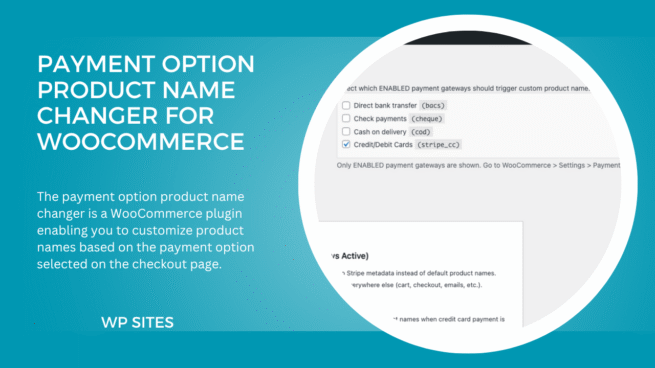
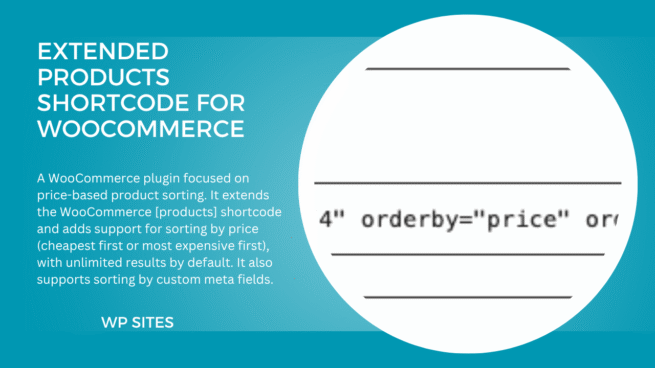

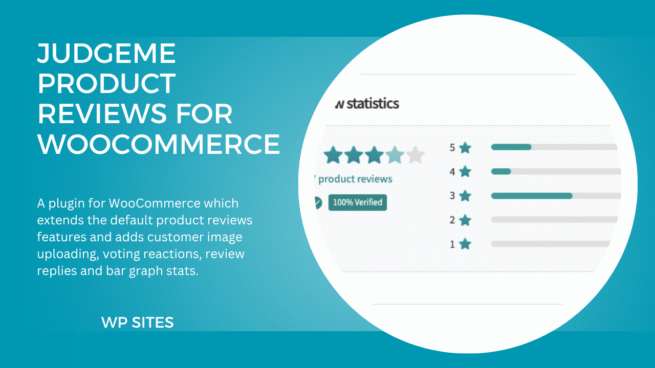

Leave a Reply