Recently i needed to change all the page templates on a new membership site i was working on as the default page template wasn’t displaying properly.
The site has over 70 pages so editing each one individually would probably have taken 1-2 hours if not more.
I knew i could use the quick edit links under each page but even that method needs to be completed one by one so i eventually worked out a faster way to do it.
You probably won’t need to use this very often but if you do, editing pages and posts using the bulk methods in this post will save you heaps of time.
Quick Edit Pages
Here’s a screen shot showing how to quick edit page:
- Title
- Slug
- Date
- Parent Page
- Template
- Page Status
Bulk Edit Pages
To bulk edit multiple pages, select the pages, select edit from the drop down and click Apply.
You’ll now see an expanded view of whats available to bulk edit
Bulk Edit Multiple Posts
You can also use the same method to bulk edit posts.
Choose which posts to edit from the Bulk Edit field and make your edits.
Mass Editing different elements of WordPress posts and pages using bulk actions will come in handy when you need to make changes to all your posts or pages quickly.

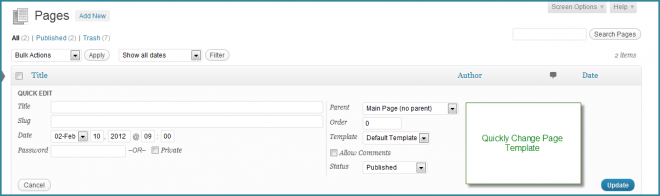

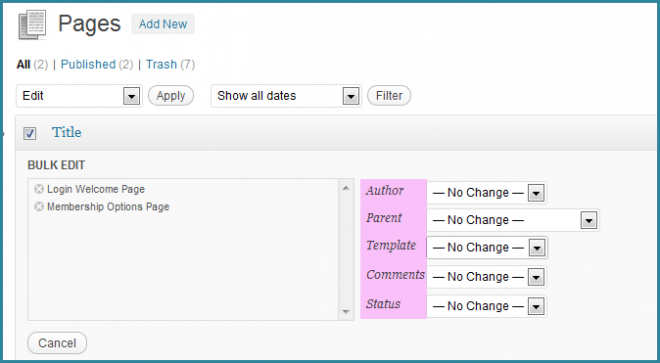
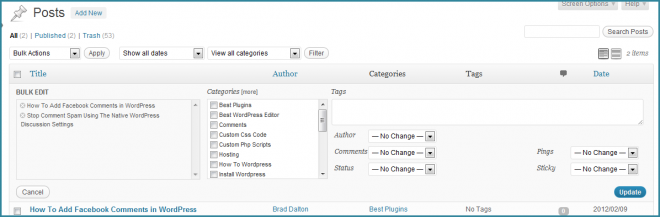
Leave a Reply
You must be logged in to post a comment.