This tutorial shows you how to use 2 different functions to display any of the profile field data on the front end using a custom function.
This way you can create a personalized message to all your users when they’re logged in which comes in handy for logged in users, guest authors and subscribers.
If you go to Users > Your Profile, You’ll find all the fields which you can display on the front end . Here’s some of the fields in question:
And here’s an example of a personal message or notice you can show for each logged in user.

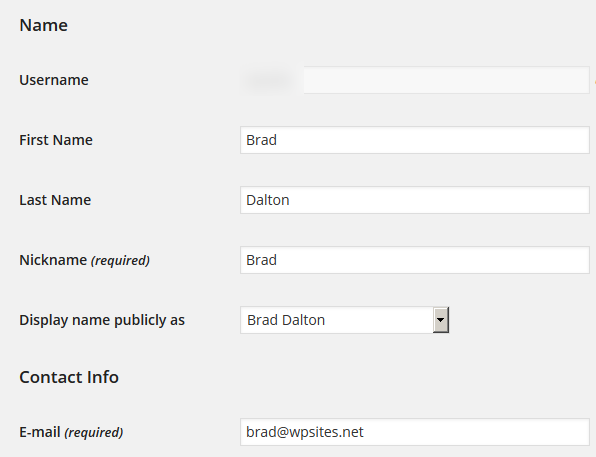
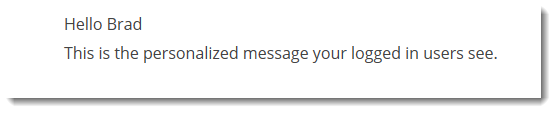
Leave a Reply
You must be logged in to post a comment.