Woo Themes makes creating your own world class website or blog with WordPress easy. There’s no doubt when compared to other premium frameworks like Genesis & Thesis that Woo have finally produced a WordPress framework which is amongst the best.
I started out on the Woo framework and then moved to Genesis and Thesis because Woo wasn’t up to scratch at the time however they have certainly made up for it now.
I still have my own sites running on all 3 frameworks for over one year now so i guess i should be able to write an unbiased review based on my own personal experiences and client site work.
There is still one part of the Woo framework i believe needs improving and could change quite easily considering Woo now have a team of nearly twenty developers working together and the experience of having produced over 100 themes already.
I’ll discuss the improvements i think are need at the end of this post.
The best way to create your own DIY website or blog using WordPress is to use a powerful framework & theme then spend the money on top quality design graphics rather than a professional WordPress developer which would cost you significantly more.
You don’t need a designer if you have an easy to use premium framework like the Woo framework where customizing your site doesn’t require editing code.
Lets now take a look at what you get when you own a Woo theme running on the Woo framework.
Woo Hook Manager
Most business people don’t have time to learn another language which is what you need to do to fully understand PHP, CSS & HTML code.
The Hook Manager inside the Woo framework is one of the greatest inventions to modern themes as it offers 6 sections you can display content in without writing code.
The hook manager enables you to quickly & easily add any type of content to any location there’s a hook. This makes customization at the Pro level available for beginners.
All you need to do is take a look at the hook map, select your location and paste the code in.

Woo Sidebar Manager
The Woo framework offers a sidebar widget manager so you can quickly & easily control what content appears in your sidebar next to content in different categories, pages etc.
The sidebar manager is a new feature which i have used to display related content effectively in a sidebar next to content in the same category.

Woo Shortcodes
Short codes enable you to quickly & easily add visual to your Website or blog without the need to add & edit CSS code. The Woo framework offers a large range of built in custom shortcodes to choose from so you don’t need to install a plugin either.
Shortcodes will even work in the Woo hook manager and widget areas.
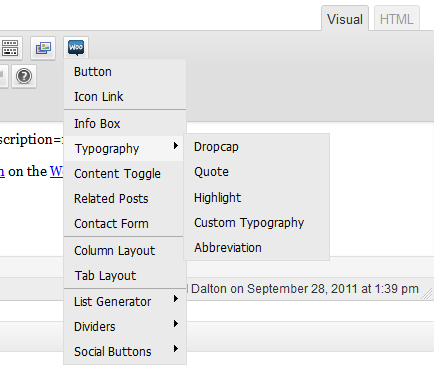
Custom Page Templates
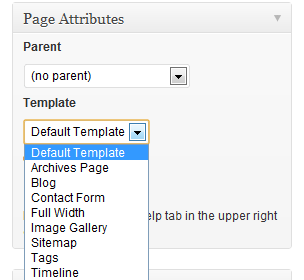
Customizing any or all pages and posts can be done quickly and easily using the custom page templates offered in the Woo framework. Woo currently offers at least 9 different page templates which makes it easy to customize your content on different pages of your website.
The sitemap template makes it easy to offer a page listing all your posts, categories and pages like a table of contents which is updated dynamically every time you add more content to your site.
The use of this template means you can dig out all your old posts and display their titles in one place for easy access and viewing by your site visitors.
Theme Options
The Woo framework offers a massive amount of theme options which means you can customize your website or blog quickly & easily. If that wasn’t enough, you can also add custom theme options using the code Woo has already written and tested for you.
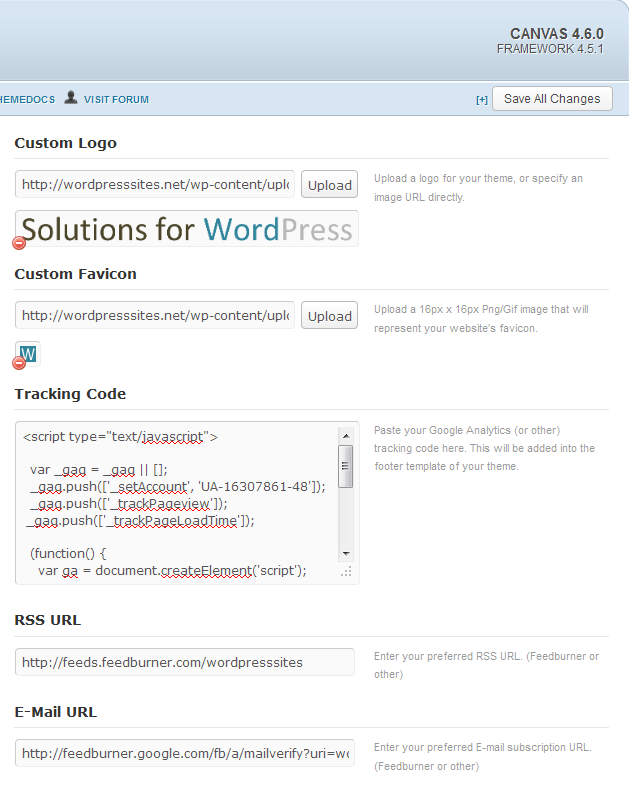
Woo SEO Options
This is one of the best features of the Woo framework. If you are already using any of the 3 SEO plugins listed below, you won’t need to learn anything new as you can switch off the Woo built in Woo SEO settings and use these instead.
- All-in-One SEO Pack
- Headspace 2
- WordPress SEO By Yoast
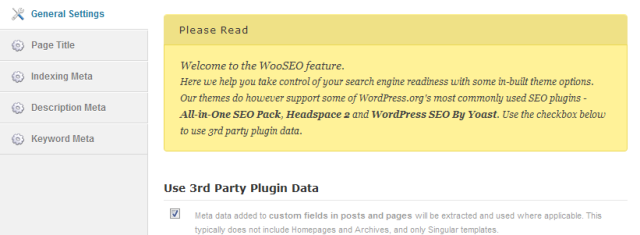
Site Speed
There’s only one thing i don’t like about the Woo framework which i am confident they can improve on and its the speed. All the extra features create a slower site which is hard to forgive when you know what Thesis is capable offers.
Site speed is fixable if you use the correct methods however i feel Woo should make their framework faster right out of the box rather than having to add extra plugins to do the job properly.
Review Conclusion
One of the greatest positives is the fact Woo upgrade the framework every 2 weeks and continue to do so which means they are constantly making it better.

Leave a Reply
You must be logged in to post a comment.