 Installing a WordPress theme is very simple, however, unlike most WordPress themes, installing Thesis requires you to rename the custom-sample folder to custom so your theme works properly.
Installing a WordPress theme is very simple, however, unlike most WordPress themes, installing Thesis requires you to rename the custom-sample folder to custom so your theme works properly.
You can rename the custom-sample folder(directory) before or after uploading the theme to your WordPress installation.
In this tutorial, i’ll show you how to rename the folder before you upload and install it in your WordPress site
After renaming the custom-sample folder, you can then upload and install the Thesis theme zip file to WordPress from within your WordPress admin dashboard.
- Rename Thesis custom-folder to custom
- Upload, Install & Activate your Thesis theme
Rename custom-sample file on Local PC
Once you’ve purchased thesis and download the latest version to your local computer, i’ll show you how to rename the custom-sample folder.
Unzip the Thesis theme zip file to your local computer.
You can use Winzip or another program to do this or you can rename the custom-sample folder while its still zipped without unzipping the contents to your local computer.
You can simply click the zip file and open it then drag the folder to your desktop.
Once you have unzipped the Thesis file, you should have the folder on your desktop
Now you can click the folder and find the custom-sample folder which you need to rename
Click the folder and navigate to the custom-sample file
Right click the custom-sample folder and scroll down and click rename
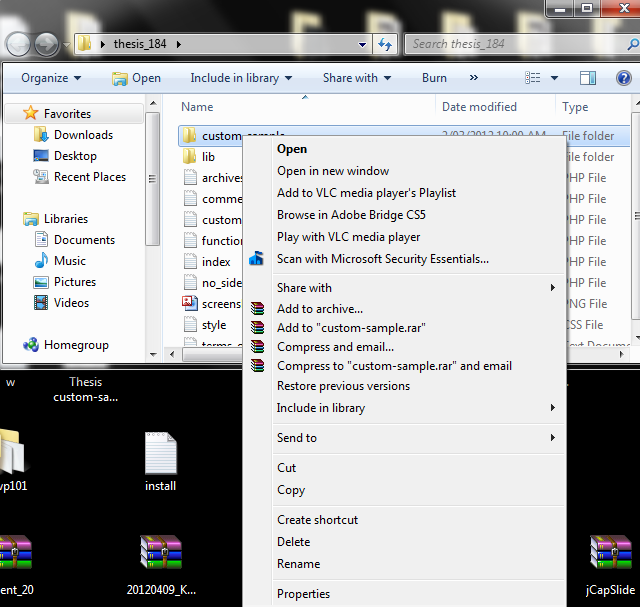
Rename the folder to custom and click enter
This is what the custom folder should look like now
Now that you have renamed the custom-sample folder to custom, you can right click the folder and send it to a compressed zip folder before you upload it to your WordPress installation.
Uploading & Installing Thesis to WordPress
Login to your WordPress admin dashboard and navigate to the Appearance tab.
Under the Appearance tab click Themes
In the next screen, click on the Install Themes tab and find the Upload link
Click the upload link and then browse for the Thesis zip file on your local computer and click the Install now button
In the next screen you’;ll need to click Activate
You have now successfully installed the Thesis theme to your WordPress site and can start playing around with the design and site options.
You may also want to setup the Thesis Seo settings.
Thesis is one of the best premium themes for WordPress and used by many designers to create a fully custom made site.
The Thesis support forum is excellent and the best in the industry in my opinion.
If you ever get stuck, Godhammer, Phillip, Postrophe and Girle will look after you.











Leave a Reply
You must be logged in to post a comment.