After installing WordPress you will find the WordPress default theme which looks fairly plain and boring to start off with. The good news is you can easily change themes which will change the appearance of your site. Here’s more about themes in plain English.
What is a Theme
A WordPress theme is a small software package which adds a design to your site and changes the appearance. A theme adds a skin to the WordPress framework which not only changes the appearance but also adds design options to change the design and presentation of the content on your website or blog.
On the technical side, WordPress themes include a folder of templates and files which add different functions and styling to your site. You simply upload and activate this folder on your server to enable all the features your theme package offers. Normally a theme will offer site and design options to enable lots of flexibility when designing your site so you can make your site look unique.
Choosing a Free or Premium Theme
WordPress offers a theme directory which includes thousands of free themes you can try and use. You also have the option of choosing from a range of premium themes which are created by several WordPress developers.
The difference between premium and free themes are that free themes don’t offer any type of technical support if you get stuck. On the other hand, premium theme makers offer you different levels of support for the following:
- Resources & Tutorials
- Installation & Upgrade Support
- Configuration & Custom Functions Support
- Plugins & Third Party Software Support
- Built in Search Engine Optimization (SEO)
- Website Optimization, Site Speed & Faster Loading Themes
Free Themes
If you’re on a budget you can check out the free WordPress Theme Directory and also a list of the most popular free WordPress themes. You can also access & change free themes once logged into your WordPress Administration Dashboard.
Change Themes
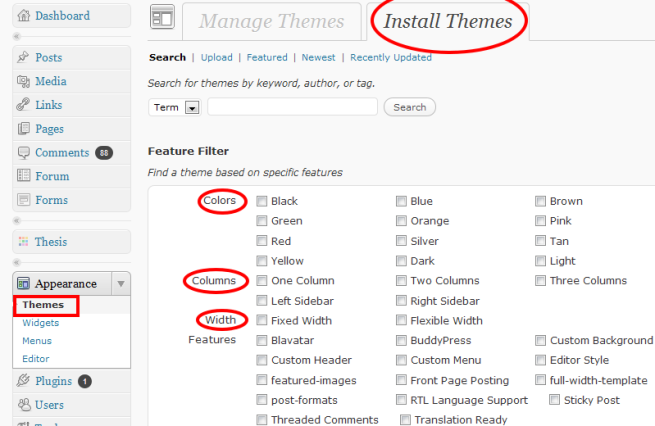
To search for free themes, locate Appearance on the left hand side of your Dashboard and click on Themes then Install Themes. Here you will find many different options to search for a theme based on your own specific requirements.
Premium Themes
If you can’t find a suitable theme in the free themes then you may consider buying a premium theme. WordPress are starting to produce better free themes however you may need technical support for one reason or another.
Premium themes offer more features, Seo friendly code, better flexibility in design, layout and styling options and great support depending on which premium theme you decide to install.
Some of the most popular premium themes are Thesis, Genesis, Headway & Catalyst. There are many great sites which offer design tips to help you customize the appearance of your site if you choose to D.I.Y. Otherwise Thesis & Genesis offer a list of accredited WordPress designers.
Upload & Install a Theme
Installing a theme from your desktop is different than changing your theme within your WordPress dashboard. If you have searched for a free theme from within your admin control panel (Dashboard) its simply a matter of activating the theme you wish to use on your site.
If you decide on using a premium theme you will need to complete the installation process differently by uploading your theme to your site from you computer which is very easy.
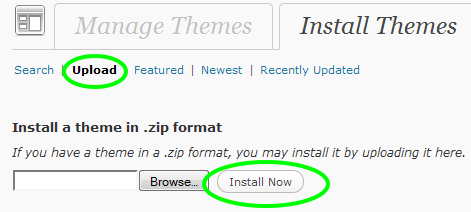
Simply click the Browse button and locate the zip file you should have downloaded after buying a premium theme. Click Install Now and your new theme will upload to your site and then you simply click Activate and your done.
Changing Themes
To change a WordPress theme all you need to do is click Activate under the theme you choose to install and your theme is now changed.
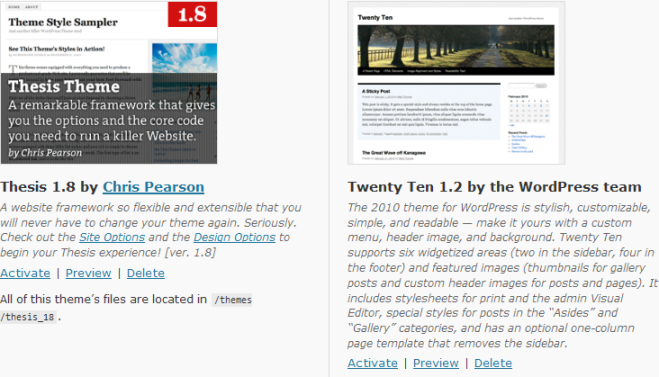
An important part of building your own brand is to make your blog unique. Whichever theme you choose to install i suggest you add your own styling so it stands out from the crowd and is easily identifiable as your brand.

Leave a Reply
You must be logged in to post a comment.