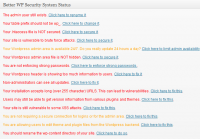
Better WP Security plugin offers a huge range of security features so you only need to use one plugin.
It’s also strongly advisable to also create a full backup of all your files and databases as well and store them away from your server.
Better WP security is one of the best security plugins for WordPress.
What would happen if your website was hacked and all your content lost with No chance of recovery?
Here’s a list of all the security features you get to choose from after you have installed the plugin.
- Remove the meta “Generator” tag
- Removes login error messages
- Change the urls for back end functions including login, admin, and more
- Limit admin access to specified IP or range of IP addresses
- Ban troublesome bots and other hosts
- Completely turn off the ability to login for a given time period (away mode)
- Prevent brute force attacks by banning hosts and users with too many invalid login attempts
- Display a random version number to non administrative users anywhere version is used (often attached to plugin resources such as scripts and style sheets)
- Remove theme, plugin, and core update notifications from users who do not have permission to update them (useful on multisite installations)
- Remove Windows Live Write header information
- Remove RSD header information
- Strengthen .htaccess settings
- Enforce strong passwords for all accounts of a configurable minimum role
- Detect attempts to attack your site
- Rename “admin” account
- Security checker
- Change the WordPress database table prefix
- Force SSL for admin pages (on supporting servers)
- Change wp-content path
- Turn off file editing from within WordPress admin area
- Works on multi-site (network) and single site installations
Once you’ve activated the plugin, go to the settings screen and choose which security options you’d like to configure.
You’ll see a list of security fixes like this so all you need to do is click on the links and follow the steps.
The admin user still exists. Click here to rename it.
Your table prefix should not be wp_. Click here to change it.
Your .htaccess file is NOT secured. Click here to secure it.
Your site is vulnerable to brute force attacks. Click here to secure it.
Your WordPress admin area is available 24/7. Do you really update 24 hours a day? Click here to limit admin availability.
Your WordPress admin area file is NOT hidden. Click here to secure it.
You are not enforcing strong passwords. Click here to enforce strong passwords..
Your WordPress header is showing too much information to users. Click here to fix it.
Non-administrators can see all updates. Click here to fix it.
Your installation accepts long (over 255 character) URLS. This can lead to vulnerabilities. Click here to fix this.
Users may still be able to get version information from various plugins and themes. Click here to fix this.
Your site is still vulnerable to some XSS attacks. Click here to fix this.
You are not requiring a secure connection for logins or for the admin area. Click here to fix this.
You are allowing users to edit theme and plugin files from the WordPress backend. Click here to fix this.
You should rename the wp-content directory of your site. Click here to do so.
This is a very good security plugin for WordPress as its easy to setup and covers most security holes.
Another good plugin is named Secure WordPress which also offers a large range of different security features to choose from in order to protect your blog from hackers and malicious attacks.

Leave a Reply
You must be logged in to post a comment.