In the WordPress Dashboard, you can go to Settings > Discussion > Other comment settings > Automatically close comments on articles older than …. days.
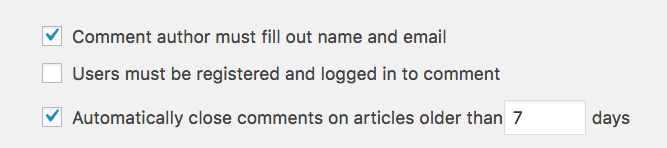
This will remove the comments form on single posts when comments are closed however the comments will continue to display.
You can also use the single post settings in any Edit Post screen to disable comments on a post by post basis:
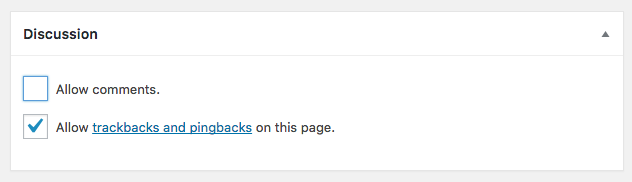
This setting won’t remove the comments, only the comments form.
If you want to display a custom message in replace of the comments form only on posts where comments are disabled, here’s the code to do that.
You can use any of the following genesis hooks for comments:
do_action( 'genesis_before_comments' );
do_action( 'genesis_comments' );
do_action( 'genesis_after_comments' );
do_action( 'genesis_before_pings' );
do_action( 'genesis_pings' );
do_action( 'genesis_after_pings' );
do_action( 'genesis_before_comment_form' );
do_action( 'genesis_comment_form' );
do_action( 'genesis_after_comment_form' );
Leave a Reply
You must be logged in to post a comment.