Google custom search is so accurate i use it every day on my own sites. Why? Because the default WordPress search isn’t much help and normally returns irrelevant results.
There’s also quite a few advanced search plugins which will give your readers a better chance of finding what they need however nothing beats Google when it comes to search, so why not create a custom search engine for your own site?
Here’s a few reasons you might want to:
- Include one or more websites, or specific web pages
- Host the search box and results on your own website
- Customize the look and feel of the results to match your site
First up you’ll need to create a custom search engine.
There’s 3 very easy steps to creating a custom search engine with Google:
Simply enter a name and description along with the site URL your want the search engine to access for results.
Setup Your Search Engine
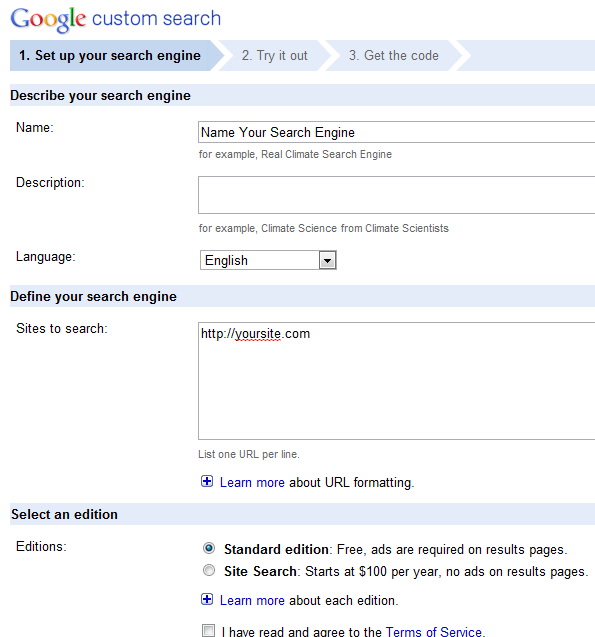
Next step is to Choose or Customize a Style. Its here you can customize the look and feel of your search controls and results page.
Choose or Customize a Style
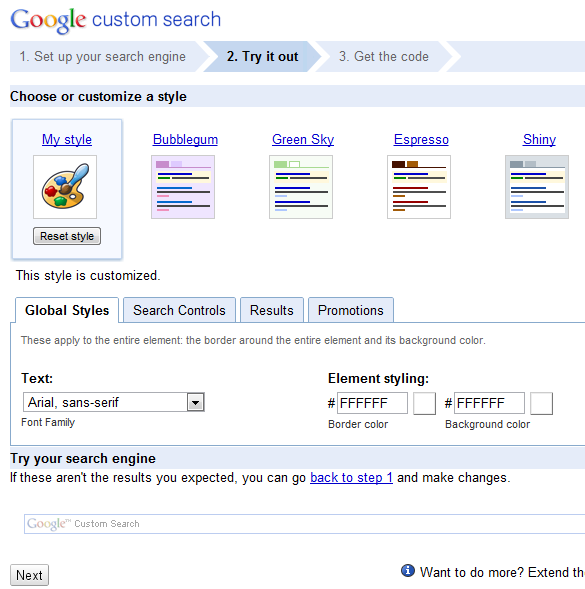
Third step is to Get the code. I simply copied and pasted this code into a standard text widget for HTML. This is because my theme allows this to work. If yours doesn’t try a php widget otherwise you’ll need to add the code to your templates using a WordPress hook.
Get The Code

That’s it. You should be very happy with the results you get from using the Google custom search engine.
I use it myself every day because its more accurate than any other search engine and it always produces accurate results which are relevant especially if you’ve included a good amount of relevant keyword and key phrases in your content.
If you do go ahead and create a custom search box i would like to know if you are happy with the results.

Leave a Reply
You must be logged in to post a comment.