Republishing old blog posts is very easy and would normally be needed when you make significant changes to the content.
Today i changed an old post by adding the images in a gallery.
The old images where no longer relevant and several of my readers where asking for more up to date information. I thought i should republish the same post with totally different content rather than create a new one.
To republish an old post, go to the Publish box in the top right hand corner of the Edit Post screen and click on the Edit link next to Publish immediately.
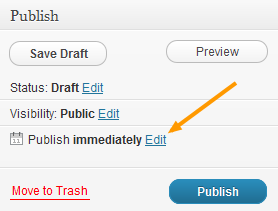
Simply change the date to a future date later today or tomorrow and click ok then click Publish to Schedule the post for republishing.
Your original post will now be republished at the time you scheduled it.
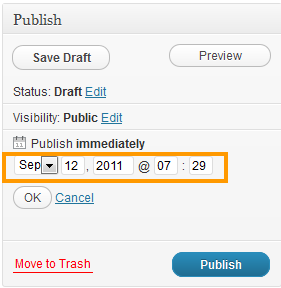
The reason i wanted to republish the new content that in added was because i wanted it to be sent to my RSS subscribers as i know several where looking for help on this subject.
Other Benefits of Republishing
If the old post has incoming links and page rank (PR) then its better to improve the quality of the content rather than add duplicate content on the same topic.
Each page on your site is assigned what is called Page Rank and also Page authority which is built up over time.
New pages don’t have any authority so it will be harder to climb the search engine ranks.

Leave a Reply
You must be logged in to post a comment.