Recently i wrote a post on industry email open rates and added some tips on:
- Effective Subject Lines Increase Open Rates
- Subject Line Example’s
- Increase Click Through Rates (CTR)
- My Top 5 Open Rates
I thought i’d follow this up with a real life example of my own and show you how you can quickly & easily create a split test using MaiChimp.
The reason i wanted to test this is because i made a commercial offer from WooCommerce which i think is an awesome deal for my readers interested in making their own eCommerce site and wanted to see if what the interest was.
Creating A/B Split Test
If you’re not a MailChimp user, then this tutorial may not help you. Or, you could create a free MailChimp account now.
- Login to MailChimp
- Click Campaigns
- Click Create Campaign
- Click A/B Split Test from The Drop Down Menu
What Would You Like To Test?
Choose to split test:
- Subject lines
- From names
- Delivery date/times
I chose Subject lines
How Should We Split The Campaign?
We’ll run your test on a segment of the list. When the winner is determined, we’ll send it to the remaining portion of the list.
How Do We Pick Which Group Wins?
After sending the test groups, the remaining 80% of your list will be sent the version that performed the best. How shall we pick the winner?
I chose Open rate.
Which List Would You Like to Send This Campaign To?
Select the list you want to send the A/B split test campaign to and click Next.
Campaign Info
Enter 2 different message subject lines to split test.
Read more about:
Template
Choose a template and paste your campaign from your WordPress HTML editor into the source of the template or create a new campaign.
All you need to do then is send the campaign.
Split Testing
The campaign gets sent to 2 groups of 10% of your list.
The next day, the campaign will be sent to the remainder, 80%.
You can choose to wait longer before the remainder is sent.
You can also replicate the campaign for other lists and change the 2 subject lines again if you wish.
Split testing your email campaigns to test for email open rates is a great way to find out what subject lines work the best and result in more click thru’s & website traffic.




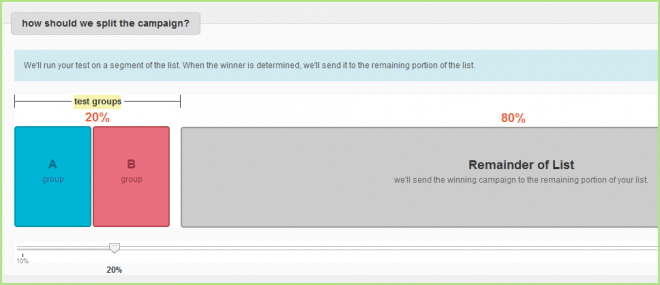
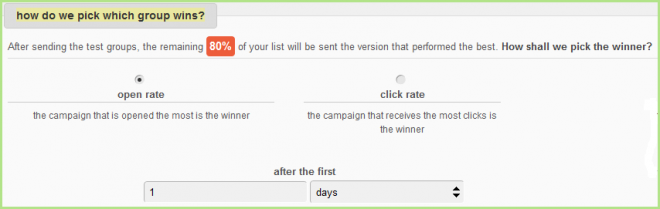


Leave a Reply
You must be logged in to post a comment.