Otto has recently released a new plugin which adds a new option to your Add Media pop up.
[plugit]Dropbox Photo Sideloader plugin adds a new tab to the Media Uploader, which allows you to pull image files from your Dropbox into WordPress.[/plugit]
Pretty cool plugin which lets you copy images from Dropbox into WordPress.
Create an App
Here’s the full setup instructions you’ll need to follow.
Go to Dropbox Developers Apps and “Create an App”.
Probably best to allow access to Full Dropbox.
App Key & Secret
After creating your App you’ll get a App key and App secret which you need to insert into the plugin manually.
Its time to edit the plugin files.
Edit Plugin Files
[notable]No need to complete this step anymore as Otto has updated the plugin which makes it easier to setup.[/notable]
Go to Plugins > Editor and insert your app key and secret into the fields as shown in the image below.
Next step is to insert a media file which you have uploaded to the Dropbox file you’ll be using for hosting your files.
Insert Dropbox Hosted Media File
Create a new page or post and click the Upload/Insert icon like you normally would to insert an image.
Firstly, you’ll need to login to your Dropbox account and authorize the plugin to access your media files.
After this, all you need to do is choose the media file(s) you want to embed into your page and you’re cooking with gas!






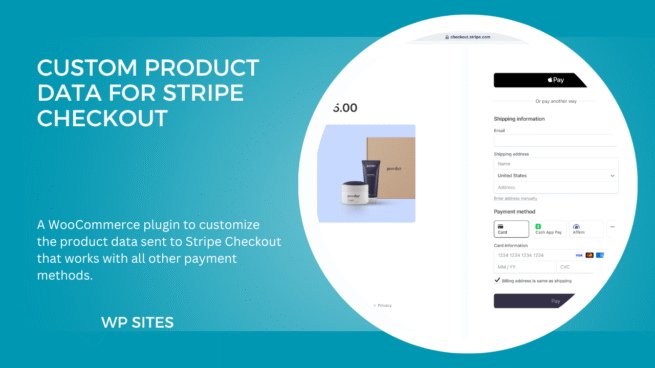
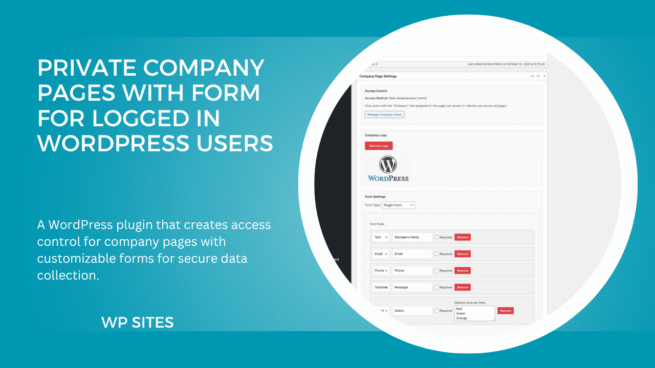
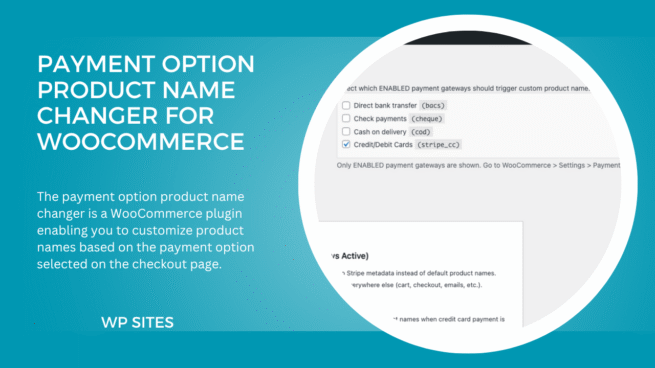
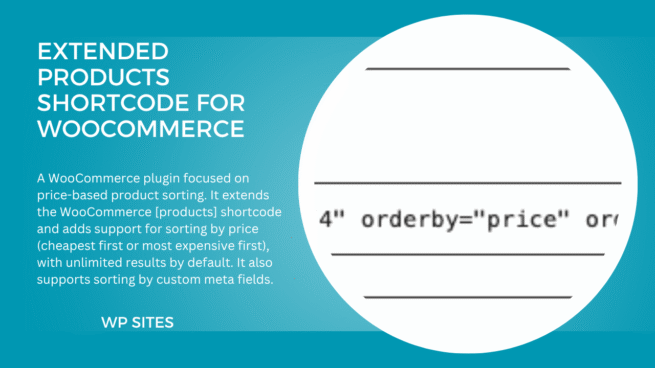

Leave a Reply