Ever wondered what sub domains are? A subdomain is a third level domain which can be used for different purposes. Its created in a sub directory on your web server. Which means a new folder is created and that becomes your third level domain.
Example: If your have created a sub domain and the URL is http://support.example.com
- .com is the top level domain
- example is the second level
- support is the third level domain
Why would you need to create a sub domain?
- You may need to create a subdomain if you want to install another website to your existing domain
- You may want to share part of your web site with a friend, family member or business associate.
- You may want to give access to only certain parts of your website to someone
- You may need to devide your website or blog into separate departments
- You may want to install your blog on your existing website using another theme and WordPress installation
Recently i decided to create a sub domain for a new website about WordPress Books. Rather than use a completely separate domain, i decided to install a second WordPress installation into a sub domain at ebooks.wordpresssites.net
The reason for this is that i already have very consistent search engine traffic to my site along with increasing domain authority and page rank. If i had started a new site i would have to start building content from scratch for the new site. Also, the new site contains content which is closely related to my existing blog.
Whats the difference between Sub Domains & Addon Domains? An addon domain is used to add a completely new domain to your web hosts server unlike a sub domain which uses your existing domain to create a sub folder using the same domain.
How to Create a Sub Domain
Login to cPanel and navigate to the Domains section
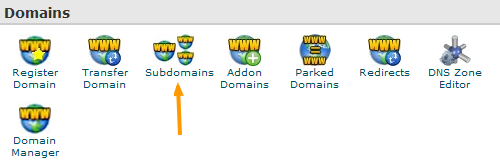
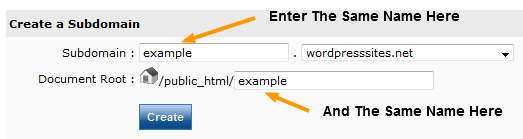
Click Create and your sub domain has been created.
How To Install WordPress to a sub domain
You may want to add a second installation of WordPress to your sub domain. This way you can add a different theme for a different section of your site. It might be for a gallery, support centre like a forum or something which needs a totally different layout and style like a blog or eCommerce website on the same domain.

Click the WordPress icon and you’ll arrive at this screen below

Click the Install Button and you arrive at the Installation Preferences screen

Under Where would you like WordPress? Highlight the sub domain you created in cPanel. (For example http://example.yourdomain.com) and click the Complete button.
Warning: Make sure you don’t install WordPress to your existing installation or it will overwrite your site. Always take full backup of your files and databases to be safe.
How To Create a Subdomain – Video Using Hostgator
Need Hosting? Use Coupon wordpresssites and get 25% off
Wanna see a sub domain for real? Check out my new website for WordPress Books. Not finished yet but it has some great resources for learning WordPress. The Digging into WordPress book is highly recommended for intermediate to advanced WordPress users.
Have any questions or suggestions on sub domains or my new WordPress book site you are welcome to leave them in the comments or use the contact form.

Leave a Reply
You must be logged in to post a comment.