The PHP code in this download folder adds a download button next to the add to cart button on the single product page in WooCommerce. The download button links to your Virtual Downloadable files.
All you need to do is add your files in the Downloadable files field for each simple product on the Edit Product screen.
Here’s the code in action showing the download button linked to the Downloadable files added in the Simple Product section of your product data on the Edit Product screen.

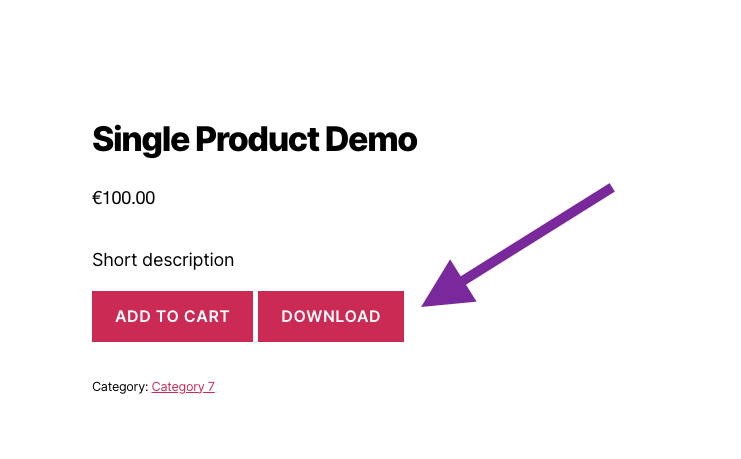

Leave a Reply
You must be logged in to post a comment.