This group of 5 custom functions for WooCommerce enables you to change the price of any product for 24 hrs to free. The code includes a link you can hook in anywhere, by default the header, which display a todays free product message with a link to the single product page.
Once 24 hrs is up, the code chooses another product, changes the price to zero and displays it in the header as the dailly free product while at the same time, returning the previous days product back to it regular price so it’s no longer free.
How The Code Works
The combined functionality in this download is coded to select a random free product each day, set its price to zero, display its name in the site header ( or any other hook location ), using both the original price with a strike through and new price which is zero.
1. Selecting a Random Free Product Each Day :
- The code uses the
get_random_free_productfunction, which queries your WooCommerce products to find a random product. This is done using theWP_Queryclass. - The
assign_random_free_productfunction runs on theinitaction hook and checks if today’s date is different from the date stored in therandom_free_product_dateoption. If they are different, it selects a new random free product and updates therandom_free_product_idandrandom_free_product_dateoptions to ensure a fresh selection daily.
2. Displaying the Random Free Product Name in the Header :
- The
display_random_free_product_namefunction checks if a random product is assigned (via therandom_free_product_id option) and, if so, retrieves its name and product permalink. - It displays the product name as a link in the site header, with “Today’s Free Product” added before it. Optionally, it can also display both the original and sale prices with styling on the single product page.
3. Changing the Price to Zero for the Random Free Product :
- To change the price of the random free product to zero everywhere, including the single product page, cart, and checkout, the
change_random_free_product_pricefunction hooks into thewoocommerce_product_get_price filter. This function checks if the product is the random free product and sets the price to zero accordingly. This code ensures that the price is consistently displayed as zero in various parts of your WooCommerce site.
Installation
1. Copy all 5 code snippets to the end of your child themes functions file or custom functionality plugin.
2. Copy and paste the CSS to the end of your child themes functions file.
Scheduled Times
Instead of using the assign_random_free_product function, you can create a new function to select a random product and update it hourly, daily, or twice daily using the wp_schedule_event function.

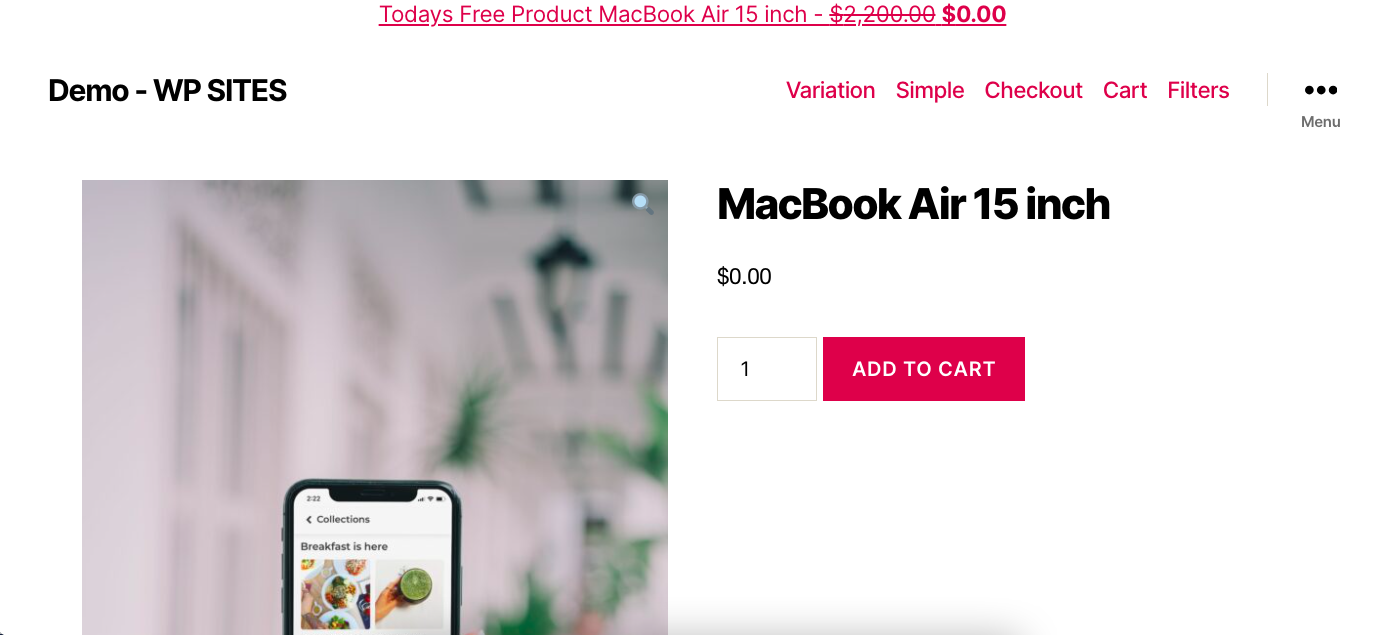
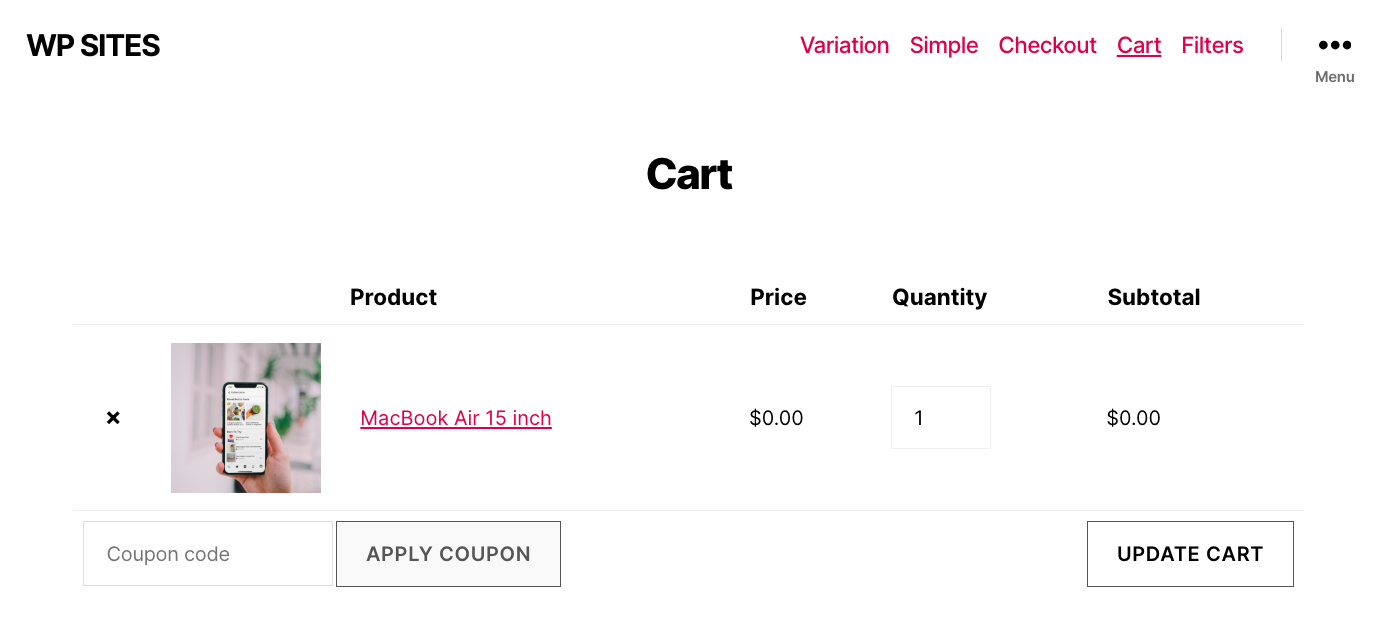
Leave a Reply
You must be logged in to post a comment.