The Screen options tab located in the top right hand corner of your edit post screen displays your screen options. Once the tab is clicked the screen options drop down so you can see all the different modules and columns you can customize on your post edit screen.
Post Screen Options
Its here you can easily customize what modules & columns you want to show or hide on your post & media library screens.
Media Library Screen Options
The screen options are different when you are using the Media Library as opposed to the Post screens.
Even if you have thousands od images in your media library, you can choose to show only a few if you wish using the screen options. This will help the page load faster and use less resources.
Showing/Hiding Modules and Columns
Simply check or uncheck the modules or columns you wish to hide or show using the screen options. You can also drag the modules to create your own custom layout for your admin screen.
If you ever have trouble finding any columns or modules in your post screen, i suggest you take a look in the screen options to see if they are hidden/unchecked.


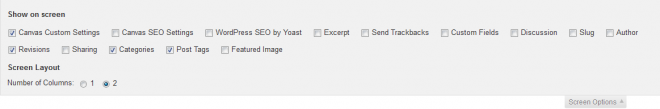
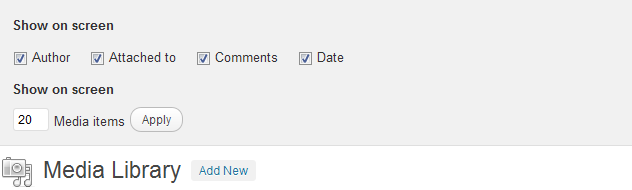
Leave a Reply
You must be logged in to post a comment.