Just Downloaded the new default theme for WordPress, Twenty Twelve (2012).
Development of the Twenty Twelve design wasn’t quite finished when WordPress 3.4 came out earlier this year so it has been included in the latest release of WordPress 3.5.
Download Twenty Twelve
You have a couple of options.
- You can download Twenty Twelve from the WordPress developers Trac website or
- Directly from the official WordPress theme directory. (Recommended)
Twenty Twelve is mobile responsive, includes a full width page template and adjustable header height in theme options.
While the styling has been finished for this theme, the functions haven’t so its not advisable to use this theme on a live production site.
Twenty Twelve Video
You’ll find several widget areas which you can use on the home page.
You’ll need to create a static page for your homepage and set this page as your front page in the reading settings.
Read more about customizing Twenty Twelve.
Looks a bit like the minimum child theme for Genesis. What do you think?

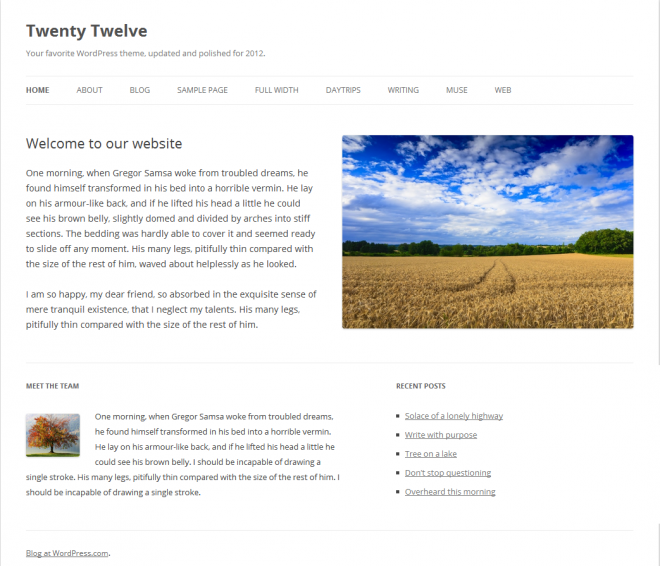
Was This Tutorial Helpful?