This code creates a link to your Twitter account in the post info like this :
There’s 3 code snippets to make this happen.
The 1st snippet adds the Twitter URL and Twitter Handle input fields to the user profile page for each logged in user.
The 2nd snippet creates a shortcode named [twitter] which you can use anywhere in your theme.
The 3rd snippet filters the default post info and adds the [twitter] shortcode generating the handle of the Twitter user linked to their Twitter account inline with the default post info in the entry header of any Genesis child theme.
Yoasts SEO
Note : If using Yoasts SEO plugin, no need to add the 1st snippet.
Demo Video #
Shows how each user can add their Twitter handle and link to the User Profile page and display it in the post info in any Genesis child theme.
Tested using the Genesis Sample child theme by StudioPress.
Code Installation #
There’s only 1 step :



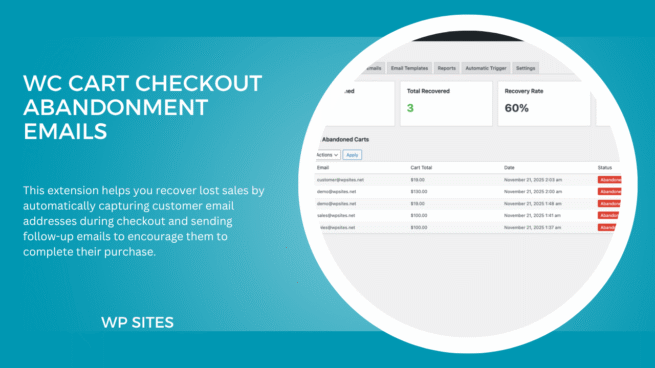
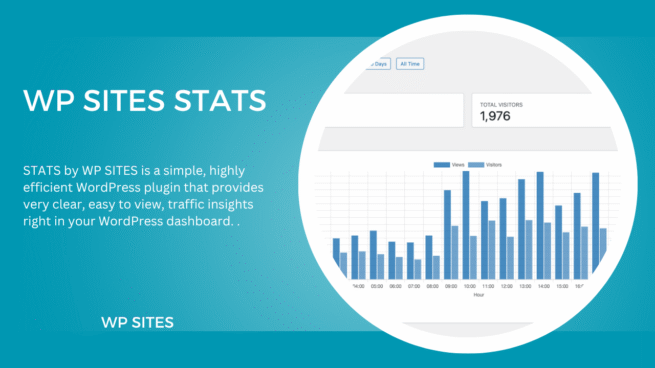
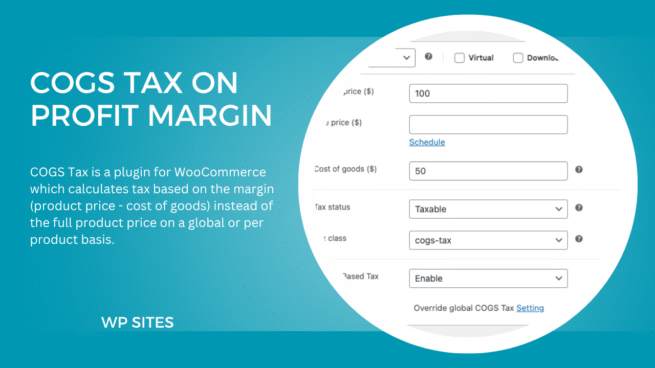

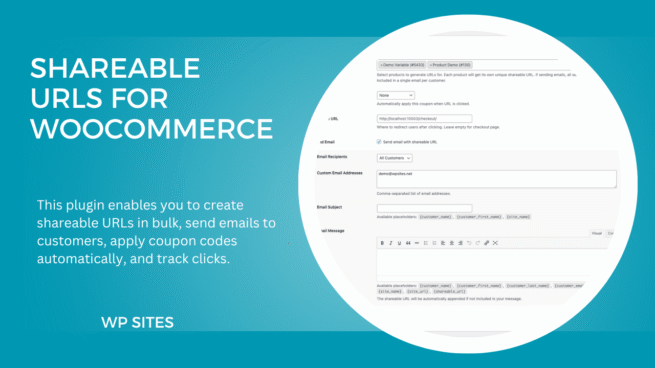
Leave a Reply
You must be logged in to post a comment.